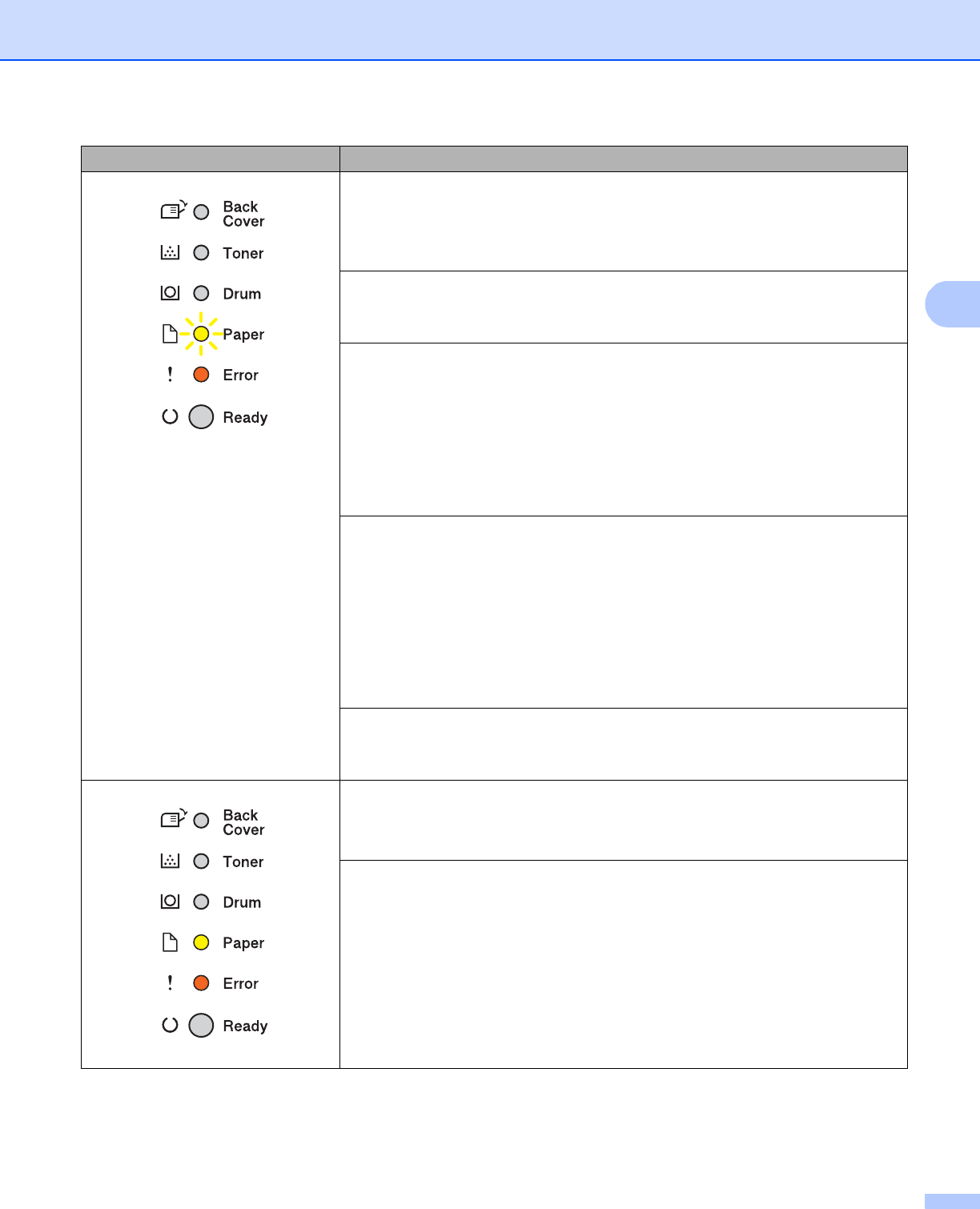
75
General Information
3
Cover is Open
Close the fuser cover located behind the back cover of the machine.
Make sure paper is not jammed inside the back of the machine, and then close
the fuser cover and press Go.
No Tray
The machine cannot detect the standard paper tray. Re-install the standard
paper tray, or ensure it is installed correctly.
Jam MP Tray / Jam Tray 1 / Jam Tray 2 / Jam Inside
Clear the paper jam.
See Jam MP Tray / Jam Tray 1 / Jam Tray 2 / Jam Inside uu page 126.
If the machine does not start printing, press Go.
If the toner cartridge is placed in the machine without the drum unit, put the toner
cartridge into the drum unit, and then reinstall the drum unit and toner cartridge
assembly in the machine.
Size Error DX
The paper size defined in the printer driver is not available for automatic duplex
printing.
Press Cancel. Choose a paper size which is supported by the duplex tray.
The paper in the tray is not correct size and is not available for automatic duplex
printing. Load the correct size of paper in the tray.
The paper size you can use for automatic duplex printing is Letter, Legal or
Folio.
Size Mismatch
Put the same size paper in the paper tray that is selected in the printer driver,
and then press Go, or select the size of paper that you loaded in the paper tray.
No Paper
Put paper in the paper tray you are using.
See Loading paper uu page 8.
Manual Feed
Manual was selected as the paper source when there was no paper in the MP
tray. Place paper in the MP tray. If the machine is in Pause mode, press Go.
LEDs Machine Status


















