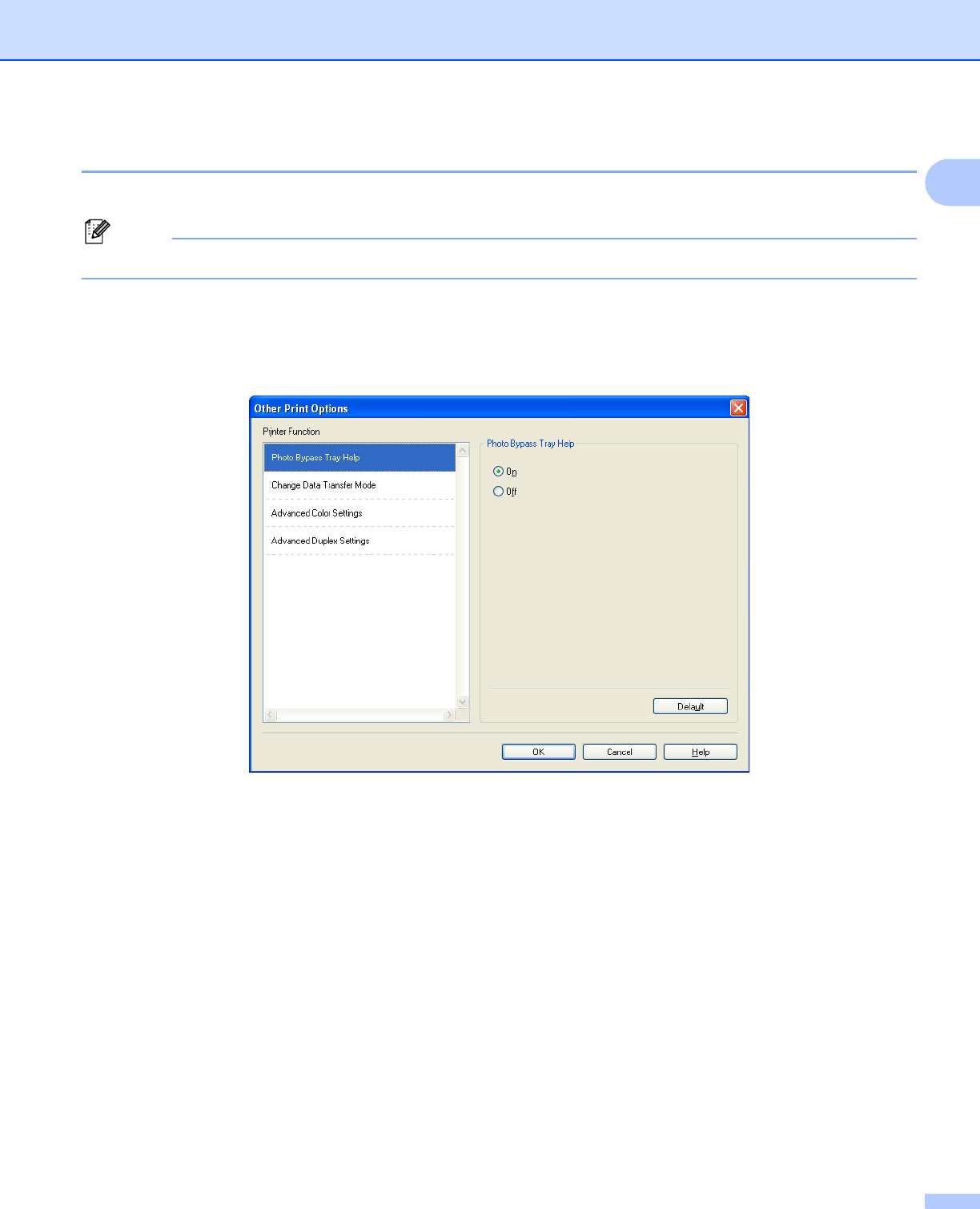
Printing
21
1
Other Print Options 1
Click Other Print Options on the Advanced tab to set more printer functions.
Note
The screen shown in this section may vary depending on your machine.
Photo Bypass Tray Help (For MFC-J625DW/J825DW/J835DW) 1
Set the PhotoBypassTrayHelp to On to display help instructions on how to use the photo paper tray when
you select 4 x 6 in, 3.5 x 5 in or Postcard paper.


















