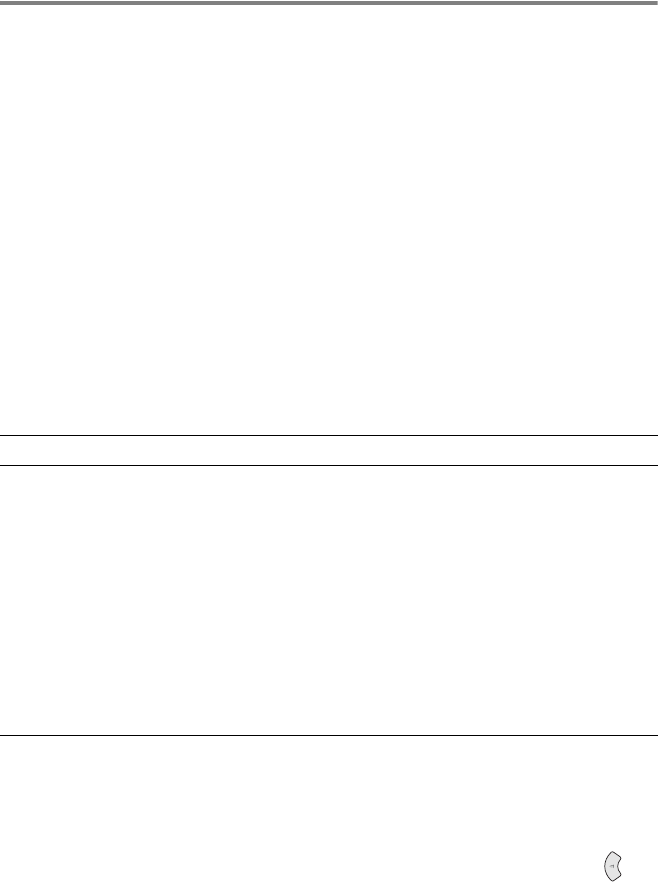
10 - 10 FRONT PANEL SETUP MENU
Setup Internet (For MFC only)
This menu has five selections: Mail Address, SMTP Server, POP3
Server, Mailbox Name and Mailbox Pwd. You may find that it is
more convenient to use your favorite web browser to configure these
settings.
Mail Address
1
Press Menu, 6, 2, 1.
2
Select 1 to change. Enter the mail address. Press Set.
3
Press Stop/Exit.
Entering text
You can access the character you want by pressing the appropriate
number key repeatedly.
To change the mode between upper case and lower case for
entering the E-mail / I-Fax address press
Shift and 3.
Making corrections:
If you entered a letter incorrectly and want to change it, press to
move the cursor under the incorrect character. Then press
Clear/Back. The letter above the cursor will be deleted. Re-enter
the correct character.
Key Once Twice Three times Four times
1@. / 1
2ABC2
3DEF3
4GHI 4
5JKL5
6MNO6
7PQRS
8TUV8
9WXYZ


















