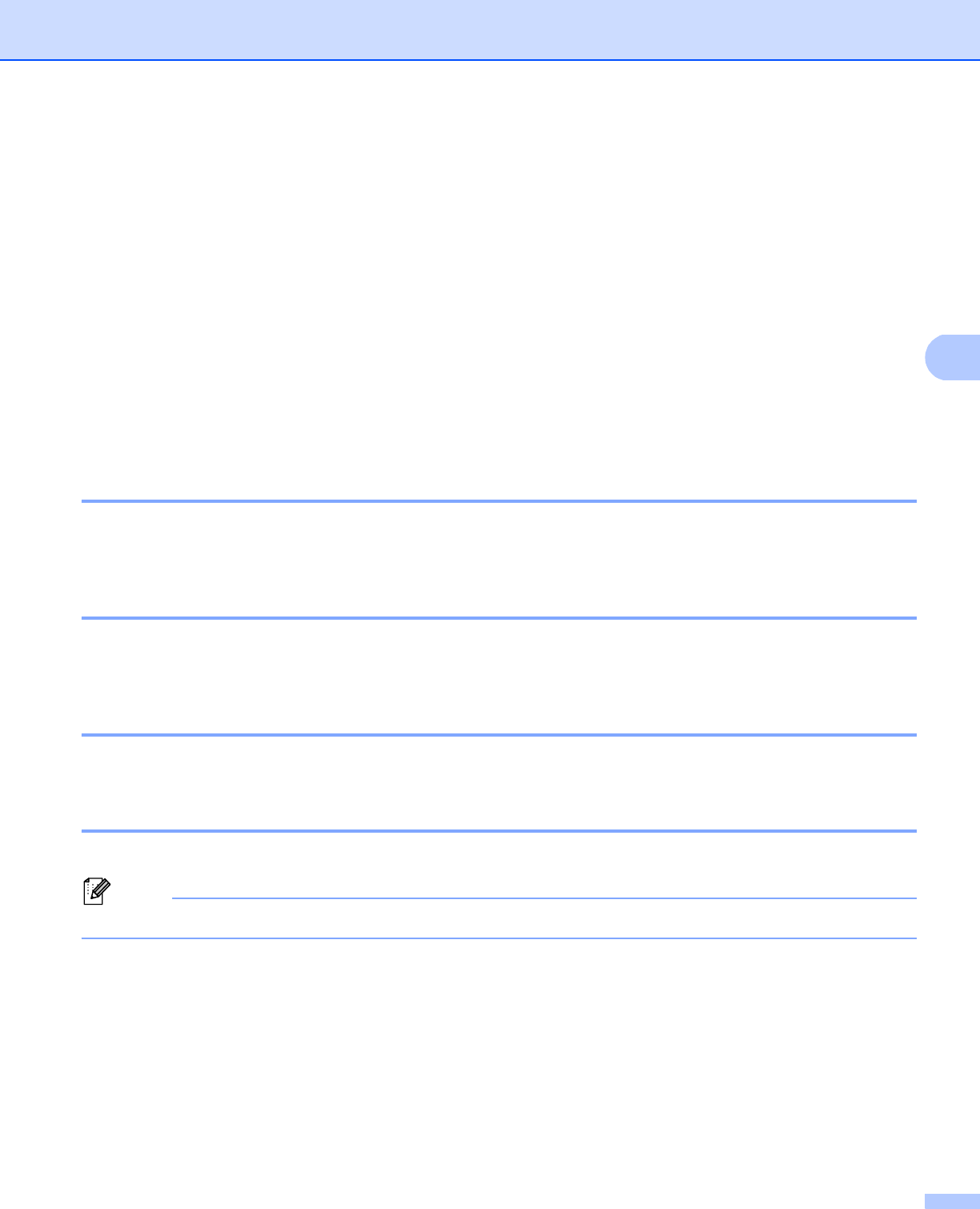
39
Control panel setup
4
Channel 4
This field displays the current wireless network channel.
Speed 4
This field displays the current wireless network speed.
SSID 4
This field displays the current wireless network SSID. The display shows up to 32 characters of the SSID
name.
Comm. Mode 4
This field displays the current wireless network communication mode.
MAC Address 4
The MAC address is a unique number assigned for the machine’s network interface. You can check your
machine’s MAC address from the control panel.
Set to Default 4
The Set to Default allows you to reset each wired or wireless settings to the factory default. If you want
to reset both wired and wireless settings, see Reset the network settings to the factory default uu page 40.
Wired Enable 4
If you want to use the wired network connection, set Wired Enable to On.
WLAN Enable 4
If you want to use the wireless network connection, set WLAN Enable to On.
Note
If a network cable is connected to your machine, set Wired Enable to Off.


















