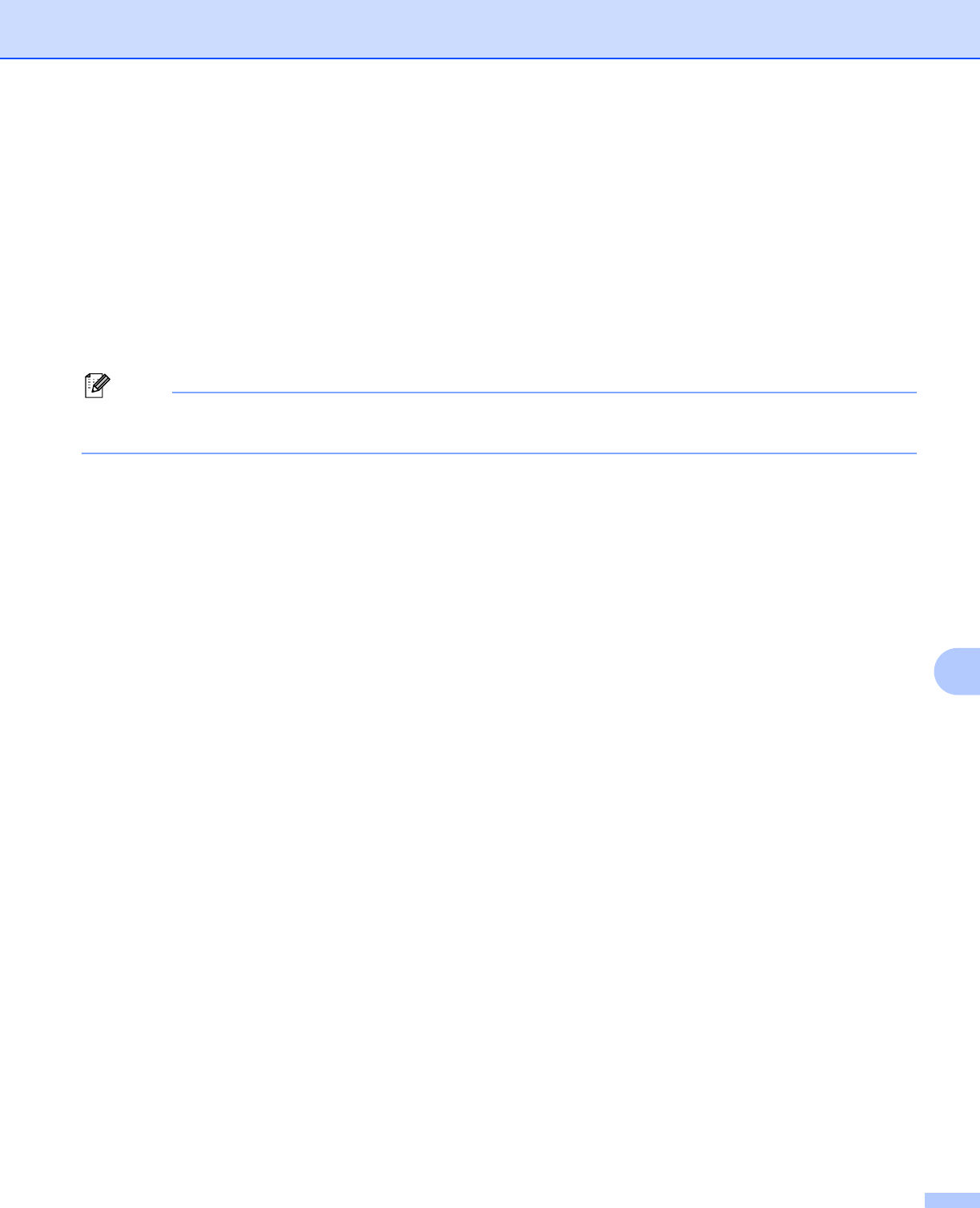
Troubleshooting
95
10
4 Click the Advanced tab. Under Internet Connection Firewall, verify that the box next to
Protect my computer... is unchecked. If the box is selected, click the box to remove the
check. Then, click OK.
5 Once your firewall is disabled, try reinstalling the Brother software package. For instructions
on how to install from the CD-ROM, use the Quick Setup Guide we have provided with the
machine.
6 If the installation completed successfully, the Firewall on your computer was rejecting the
necessary network connection. In this case, you will need to disable the Firewall on your
computer whenever you install the network drivers.
Note
After the Brother software package is installed, enable again your Firewall. For instructions on how to re-
enable your Firewall software, refer to your User’s Guide or contact the Firewall software manufacturer.
For Macintosh
®
(for a wireless network)
Select again your machine in the DeviceSelector application located in Macintosh
HD/Library/Printers/Brother/Utilities or from the model pull-down list of the ControlCenter2.
g Move your PC closer to the Brother machine and try again.
h Reset the print server back to its default factory settings and try again. For the information how to reset
to the factory default settings, see Restoring the network settings to factory default on page 81.


















