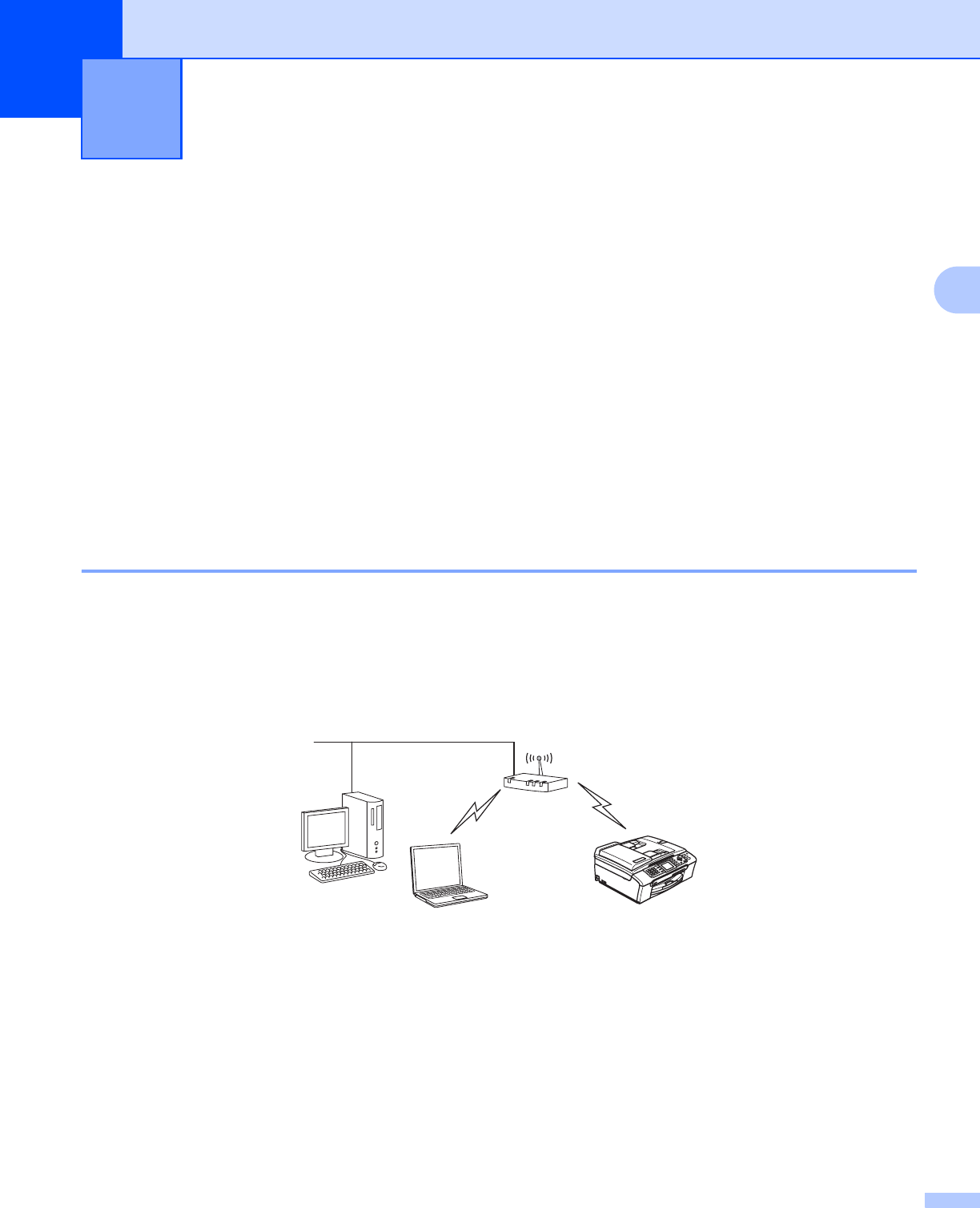
15
3
3
Overview 3
To connect your machine to your wireless network, you need to follow the steps in the Quick Setup Guide.
We recommend that you use the Setup Wizard from the machine’s control panel LAN menu. By using this
method, you can easily connect your machine to your wireless network. Please follow the instructions in the
supplied Quick Setup Guide.
Please read this chapter for more details on how to configure the wireless network settings. For information
on TCP/IP settings, see Setting the IP address and subnet mask on page 11. Then, in Network printing from
Windows
®
basic TCP/IP Peer-to-Peer printing on page 87 and Network printing from a
Macintosh
®
on page 89, you will learn how to install the network software and drivers into the operating
system running on your computer.
Confirm your network environment 3
Wireless network connection example 3
Connected to a wireless capable computer with an access point in the network
(Infrastructure mode) 3
This type of network has a central access point at the heart of the network. The access point can also act as
a bridge or a gateway to a wired network. When the Brother wireless machine (your machine) is part of this
network, it receives all print jobs via an access point.
Configuring your machine for a wireless
network
3


















