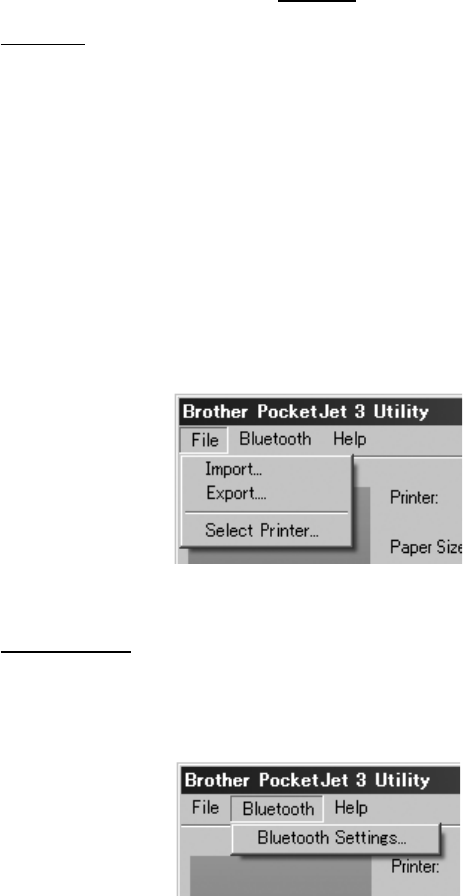
Page 18
Menu Bar
File Menu:
• Import – Load a confi guration fi le that was saved previously using the
Export feature.
NOTE: You must then Save Confi g to set the printer to this confi guration.
• Export – Save a confi guration to a fi le.
NOTE: Bluetooth information is no longer stored in this fi le. If an old fi le has been
loaded, the Bluetooth information will be written to the default confi guration fi le.
• Select Printer – Displays the currently available print queues for your printer,
along with the port name, to make it easier to select the proper printer in case
you have more than one print queue available. This will also modify the Printer
selected on the main dialog.
Bluetooth Menu:
If your printer is enabled with Bluetooth, you may use this menu to name our printer,
create your own PIN password for your printer. Some hosts require PIN codes, and for
others, this feature is optional.


















