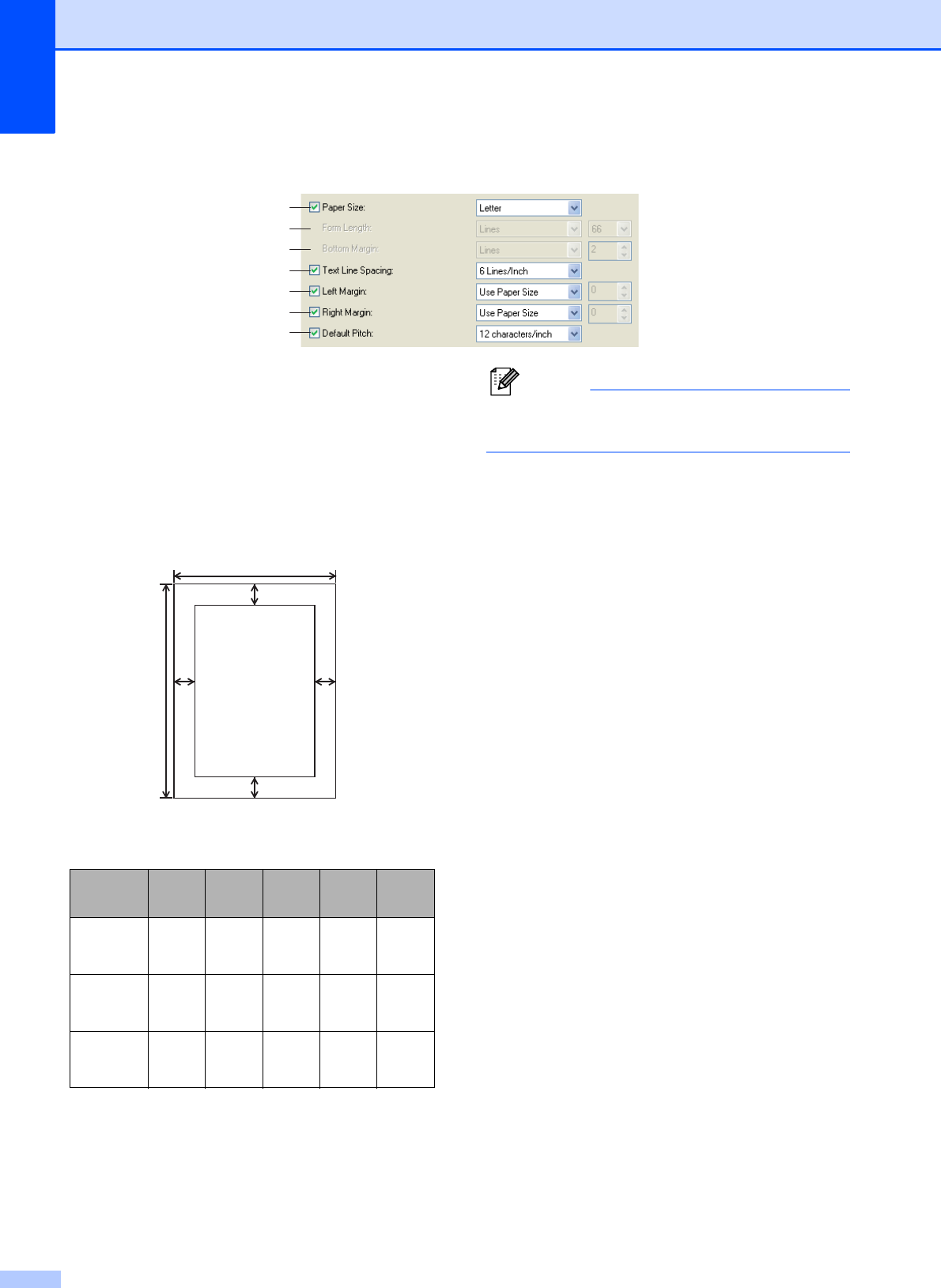
Chapter 3
30
Defining Paper Size 3
1 Paper Size
Available settings: [Letter], [A4], [Legal],
[Custom]
Default setting: [Letter]
This parameter determines the default paper
size. For standard paper sizes, this parameter
also determines the default margins and the
length for each printed page, as shown below.
(All measurements are in inches (mm))
When [Custom] is selected, the following
parameters determine the page specifications.
[Form Length]
[Bottom Margin]
[Left Margin]
[Right Margin]
Note
If this parameter is changed in the printer
driver’s dialog box, that setting has priority.
2 Form Length
Available settings: [Lines] (6 - 127*), [Inches]
(1.00 - 21.16**)
*When [Text Line Spacing] is set to [6
Lines/Inch]: 6-127; when set to [8 Lines/Inch
(0.125")] or [8 Lines/Inch (0.12")]: 8-127
**When [Text Line Spacing] is set to [6
Lines/Inch]: 1.00-21.16; when set to [8
Lines/Inch (0.125")] or [8 Lines/Inch (0.12")]:
1.00-15.87
Default setting: [Lines] (6)
The setting specified for this parameter takes
effect only when [Paper Size] is set to
[Custom].
Form length is determined by specifying the
number of lines per page, or the length in
inches of each page.
Lines - Form length (i.e. the height of the
page) is determined by the number of text
lines per page (specified here), and the
height of each line (specified for [Text Line
Spacing]).
Inches - Form length is specified in inches.
If you switch between [Lines] and [Inches],
PJ-600 Series Utility automatically recalculates
the setting.
3Bottom Margin
Available settings: When [Text Line Spacing]
is set to [6 Lines/Inch]: 3-126; when set to [8
Lines/Inch (0.125")] or [8 Lines/Inch (0.12")]:
4-126
Default setting: [Lines] (3)
The setting specified for this parameter takes
effect only when [Paper Size] is set to
[Custom].
2
3
4
5
6
1
7
Paper
Size
A B C D E
Letter 11
(279)
8-1/2
(216)
0.10
(2.5)
0.23
(5.8)
0.17
(4.3)
A4 11.69
(297)
8.27
(210)
0.10
(2.5)
0.59
(15)
0.13
(3.3)
Legal 14
(356)
8-1/2
(216)
0.10
(2.5)
0.23
(5.8)
0.17
(4.3)
B
C
D
A
EE


















