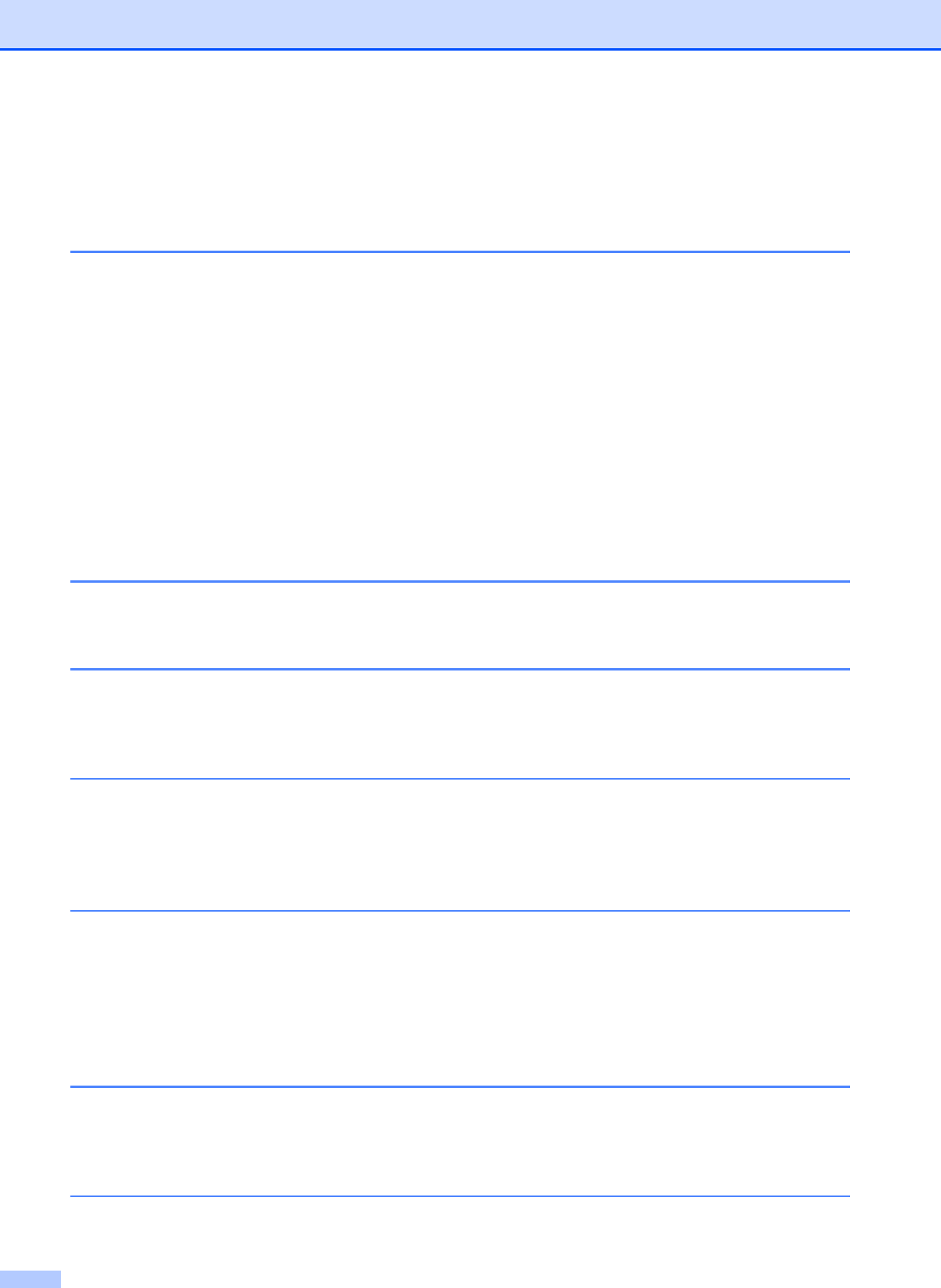
iii
Tips on Using Paper ............................................................................................24
Use Genuine Brother Thermal Paper............................................................24
Usage and Handling Instructions...................................................................24
Clearing a Paper Jam....................................................................................25
Cutting Roll Paper .........................................................................................25
3 PJ-600 Series Utility 26
Overview..............................................................................................................26
Installing PJ-600 Series Utility .............................................................................26
For Windows
®
Users .....................................................................................26
For Mac OS
®
Users.......................................................................................26
Uninstalling PJ-600 Series Utility.........................................................................27
For Windows
®
Users .....................................................................................27
For Mac OS
®
Users.......................................................................................27
Using PJ-600 Series Utility ..................................................................................27
Before Using PJ-600 Series Utility ................................................................27
Starting PJ-600 Series Utility.........................................................................27
How to Use PJ-600 Series Utility...................................................................28
Parameters ....................................................................................................29
4 Other Function 39
JPEG Printing ......................................................................................................39
5 Maintaining the Printer 40
Cleaning the Platen Roller ...................................................................................40
Cleaning the Printer’s Exterior.............................................................................41
6 Reference 42
Indicators .............................................................................................................42
Indicator Warnings...............................................................................................44
Printing a Printer Report ......................................................................................46
7 Troubleshooting 47
Overview..............................................................................................................47
Paper Problems.............................................................................................48
Printed Image Problems................................................................................48
Pages Don’t Print...........................................................................................49
Pages Are Partially Printed............................................................................50
8 Technical Information 51
Product Specifications (PJ-622/623) ...................................................................51
Product Specifications (PJ-662/663) ...................................................................53
A Character Sets 55


















