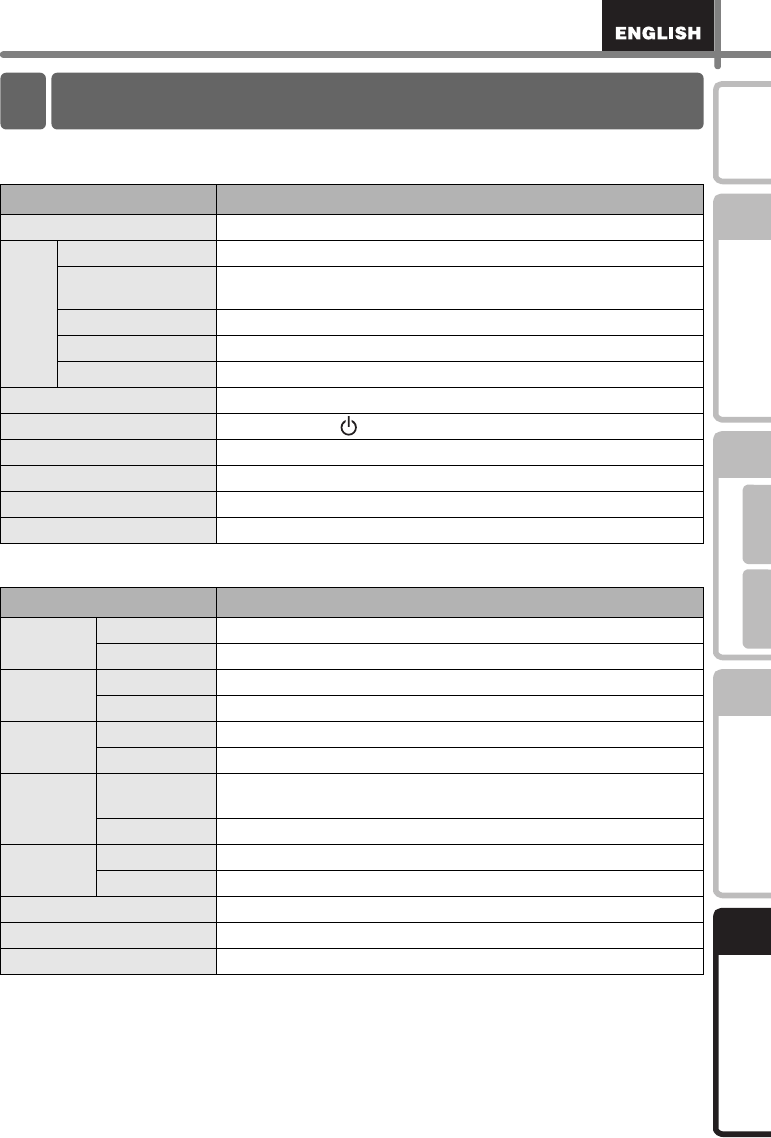
19
STEP
1
STEP
2
STEP
3
For WindowsFor Macintosh
STEP
4
Getting started
Reference
Label overview
Introduction
Installing the software
Reference
Product specifications
Operating environment
*1 It is necessary to install the OS into the PCs which are recommended by Microsoft
®
.
*2 Required available space when installing the software with all of the options.
Items Specifications
Display LED lamp (green, red, orange)
Print
Printing method Direct thermal printing via thermal head
Speed of printing
Max. 4.3 inch (110 mm)/sec, Max. 68 labels/min. (Standard
Address Labels)
Print head 300 dpi/720 dots
Max. printing width 2.3 inch (59 mm)
Min. printing length 0.5 inch (12.7 mm)
Cutter Durable automatic cutter
Button
ON/OFF button ( ), FEED button, CUT button
Interface USB
Power supply 120V AC 60 Hz 1.7 A
Size 5.2" (133 mm) × 8.2" (208 mm) × 5.6" (143 mm)
Weight Approx. 2.5 lb (1.1 kg) (Without DK Rolls)
Items Specifications
OS
Windows
®
Windows
®
2000 Professional/XP/Windows Vista™
*1
Macintosh
®
Mac OS
®
X 10.3.9 ~ 10.4.10
Interface
Windows
®
USB port (USB Spec. 1.1 or 2.0 protocol)
Macintosh
®
USB port (USB Spec. 1.1 or 2.0 protocol)
Hard
Disk
Windows
®
Disk space more than 70 MB
*2
Macintosh
®
Disk space more than 100 MB
*2
Memory
Windows
®
Windows
®
2000 Professional/XP: More than 128 MB
*2
Windows Vista™: More than 512 MB
*2
Macintosh
®
More than 128 MB
Monitor
Windows
®
SVGA, high color or higher graphics card
Macintosh
®
More than 256 colors
Others CD-ROM drive
Operating temperature 50°F to 95 °F (10°C to 35°C)
Operating humidity 20% to 80% (without condensation)
Main specifications


















