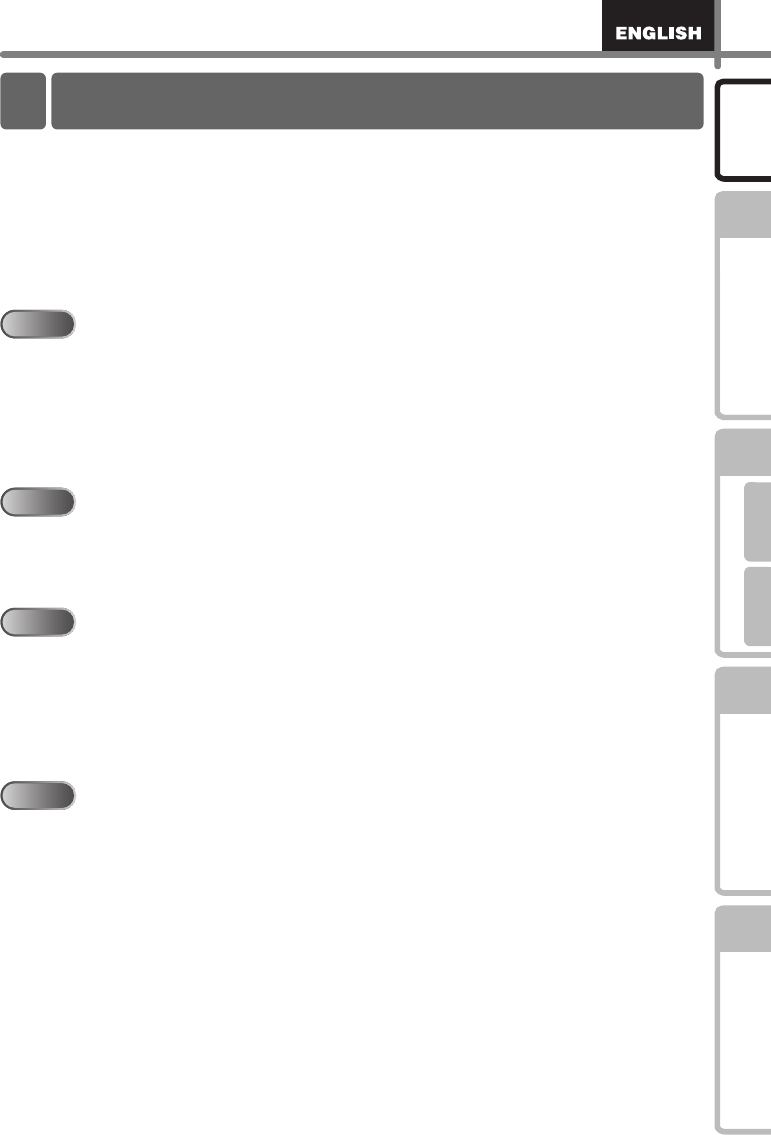
STEP
1
STEP
2
STEP
3
For WindowsFor Macintosh
STEP
4
Introduction
Getting started
Reference Installing the software
Label overview
1
Introducti on
Introduction •••••••••••••••••••••••••••••••••••••••••••••••••••• 1
Contents••••••••••••••••••••••••••••••••••••••••••••••••••••••••••••••••••••••••• 1
General Infomation •••••••••••••••••••••••••••••••••••••••••••••••••••••••••••• 2
Safety precautions••••••••••••••••••••••••••••••••••••••••••••••••••••••••••••• 3
General Precautions••••••••••••••••••••••••••••••••••••••••••••••••••••••••••••••••••••5
Getting started ••••••••••••••••••••••••••••••••••••••••••••••••• 7
1 Unpacking the Brother QL-570•••••••••••••••••••••••••••••••••••••••••••••• 7
2 Parts Description••••••••••••••••••••••••••••••••••••••••••••••••••••••••••••••• 8
Main Printing Unit••••••••••••••••••••••••••••••••••••••••••••••••••••••••••••••••••••••••8
3 Setting the DK Roll •••••••••••••••••••••••••••••••••••••••••••••••••••••••••••• 8
4 Connecting the power supply ••••••••••••••••••••••••••••••••••••••••••••••• 9
Installing the software •••••••••••••••••••••••••••••••••••••••• 11
Installing the software••••••••••••••••••••••••••••••••••••••••••••••••••••••••• 11
1. When using Microsoft
®
Windows ••••••••••••••••••••••••••••••••••••••••••••••••• 11
2. When using Mac OS
®
•••••••••••••••••••••••••••••••••••••••••••••••••••••••••••••••13
Label overview ••••••••••••••••••••••••••••••••••••••••••••••••• 15
1 Variety of the Labels •••••••••••••••••••••••••••••••••••••••••••••••••••••••••• 15
2 General Procedures••••••••••••••••••••••••••••••••••••••••••••••••••••••••••• 16
3 Start P-touch Editor Help••••••••••••••••••••••••••••••••••••••••••••••••••••• 17
For Windows ••••••••••••••••••••••••••••••••••••••••••••••••••••••••••••••••••••••••••••• 17
For Mac•••••••••••••••••••••••••••••••••••••••••••••••••••••••••••••••••••••••••••••••••••• 18
Reference••••••••••••••••••••••••••••••••••••••••••••••••••••••• 19
Main specifications •••••••••••••••••••••••••••••••••••••••••••••••••••••••••••• 19
Accessories (For USA Only) ••••••••••••••••••••••••••••••••••••••••••••••••••••••••••20
Contents
STEP1
STEP1
STEP2
STEP2
STEP3
STEP3
STEP4
STEP4


















