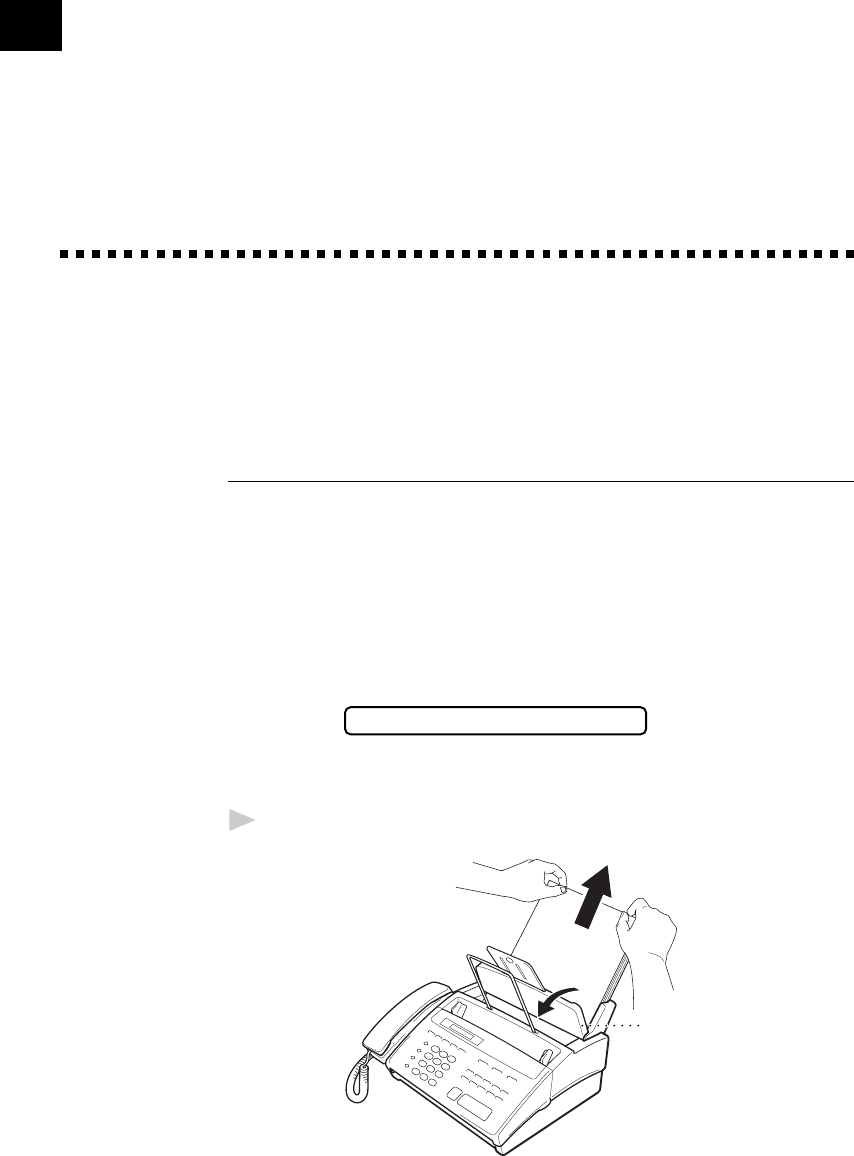
11
Troubleshooting
If you can’t resolve a difficulty with your fax machine using this manual,
please see page i for Brother Numbers to call for assistance.
Error Messages
You may occasionally encounter a difficulty with your fax machine or
telephone line. If this happens, your fax machine often identifies the
problem and displays an error message. The list below explains the most
common error messages.
If you need additional help, call the Brother fax-back system. (See “Brother
Numbers,” page i.)
CHECK PAPER
The fax machine is out of paper, or the paper is not properly loaded, or the
paper is jammed in the fax machine.
1
Open the paper cover and remove any paper that is not jammed.
Paper Cover
52
Troubleshooting
and Maintenance


















