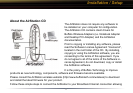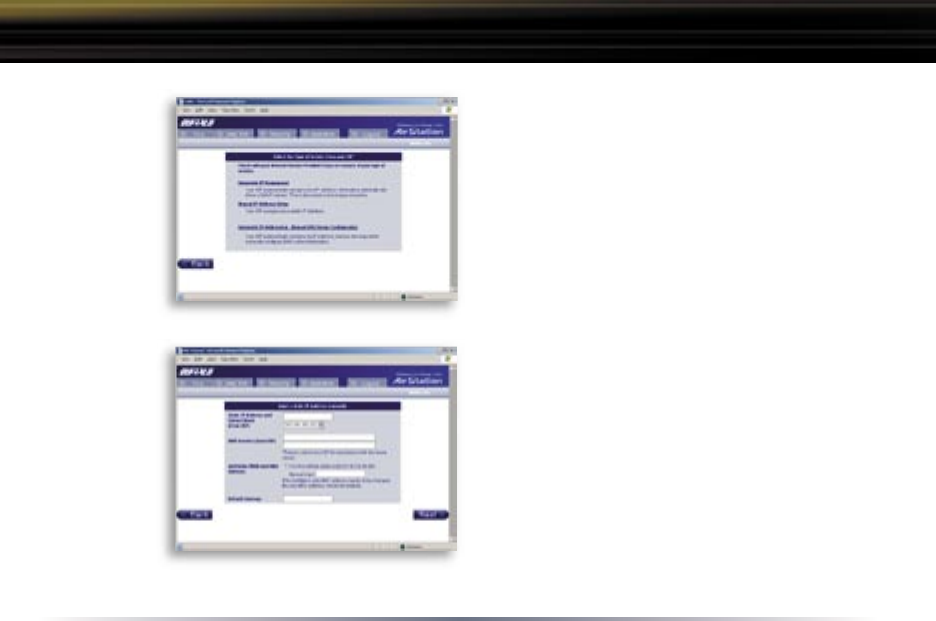
18
CATV (Cable) Button
Select the appropriate connection method.
Automatic IP Assignment by ISP
- Select ‘Automatic IP Assignment by ISP’ if
your ISP’s DHCP server assigns an IP address
automatically.
Enter IP Address Manually
- Select ‘Enter IP Address Manually’ if the ISP
requires use of a static IP address.
Initial CATV
Settings
Screen
Manual IP
Address
Settings
Standard Settings