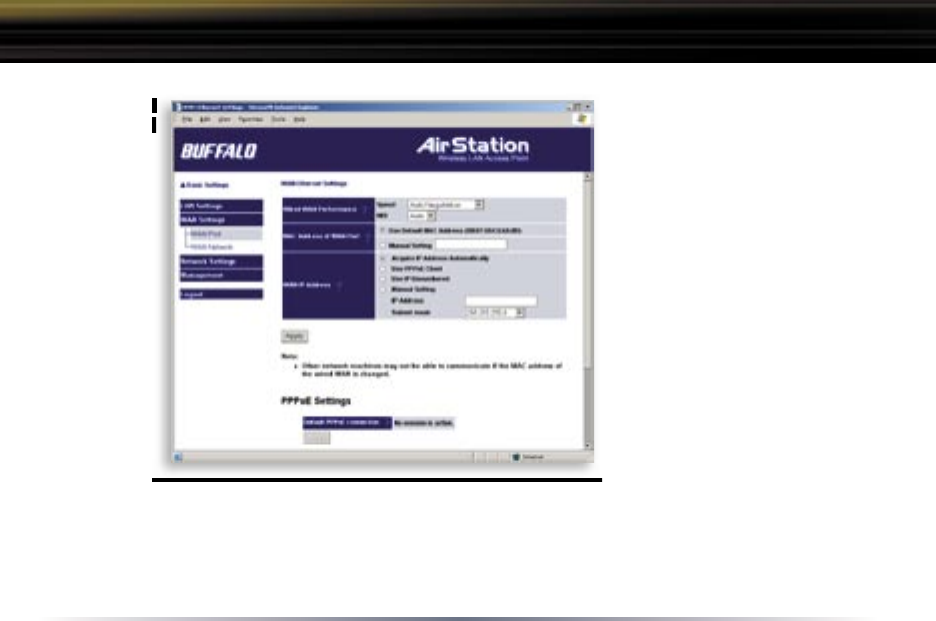
40
WAN Settings
WAN Port
Communication Method of
Wired WAN - Select port speed
and type of duplex connecting
to the WAN port. If unknown,
select Auto negotiation.
MAC Address of WAN - Set
the AirStation MAC address to
be used for WAN com mu ni c-
a tion. Some ISP’s may require
you to set the MAC Address
of WAN to be the same MAC
address of your cable or DSL
modem.
WAN IP Address - Allows ad-
ministrator to select DHCP server, PPPoE, or manual setting for the WAN port of the AirStation.
Auto IP assignment from DHCP server - acquire the IP address automatically from the DHCP server.
Use PPPoE client - If selected, the in for ma tion listed below must be entered.
Manual setting - Enter the appropriate IP address and subnet mask.
Advanced Settings
WAN port
Setup
ministrator to select DHCP server, PPPoE, or manual setting for the WAN port of the AirStation.
WAN port
Setup


















