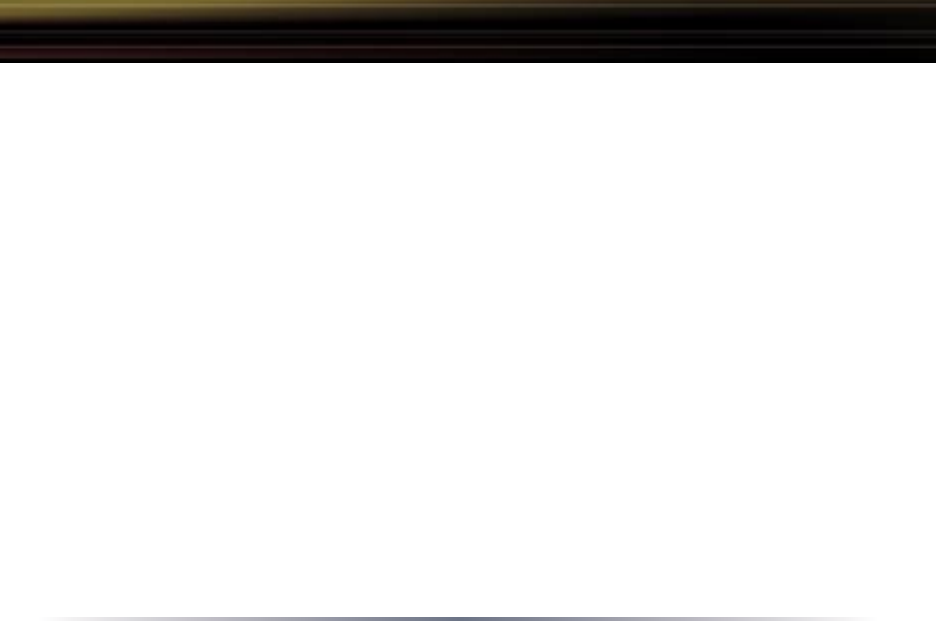
56
• Sender email server address - Enter the SMTP Server address.
• Receiving email server authorization - Enter the POP3 Server address, User name and Password.
This is only required if your SMTP server requires POP verification before it allows email to be sent.
Consult your ISP or mail server support for more information.
• Send test - Click Send to test notification; this will also save and commit the entries.
Pop-up notification - Pop-up window alert of unwanted activity. Client Manager must be installed and
running on a client machine to use this feature.
• Destination IP address - Enter the IP address to be notified. The LAN computer with this IP address
must have Buffalo’s Client Manager software installed and running for the verification to occur. If the
machine is off the verification will not be received, and the AirStation will NOT resend information.
Intrusion Detector information - displays log activity detected by the Intrusion Detector service.


















