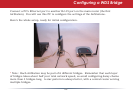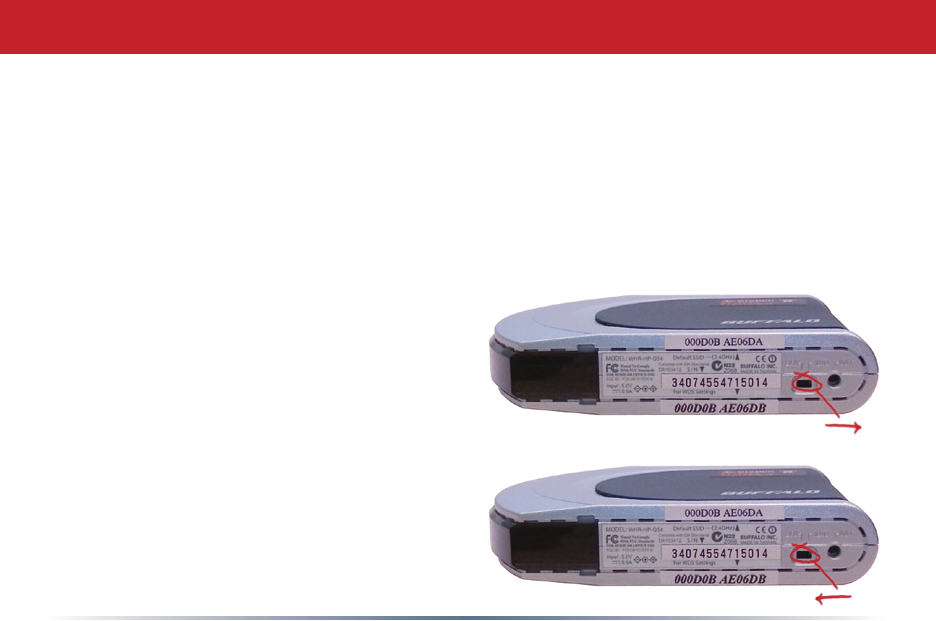
67
Your AirStation’s WDS bridging capability allows you to extend the size of your wireless network
by adding additional AirStations, all connected wirelessly.
In this simple example, we’ll connect two AirStations in a wireless bridge. You may use these
same steps to add additional bridges for greater coverage.*
For easiest conguration, we recommend conguring all components in close proximity before
deploying them to their nal positions. Wired connections make initial conguration even
simpler.
The rst AirStation will be the router that
receives the internet connection. On the bottom
of the AirStation, make sure that the switch
is set to “AUTO”. If desired, you may connect
the Ethernet cable from your cable or DSL
modem to its WAN port now, though this is not
necessary for conguration. Power on the rst
AirStation.
The second AirStation will be congured as a
repeater/bridge. Make sure that its switch is
set to “BRI”. Use a RJ-45 cat5 Ethernet cable to
connect LAN ports of the two AirStations. Power
up the second AirStation.
Configuring a WDS Bridge