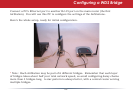76
Hexadecimal Input - 26 digits (Hex WEP128 104 bit, key should contain 26 characters
A-F, 0-9)
Hexadecimal Input - 10 digits (Hex WEP64 40 bit, key should contain 10 characters A-F,
0-9)
Enter at least one encryption key in the rst encryption key space. The key should
match the format of the chosen WEP encryption type. Additional keys may be entered in
boxes 2, 3, and 4.
Click Apply when nished.
After conguring the bridge (the second AirStation) for WEP, log into the rst AirStation’s
Web-Based Conguration Utility (192.168.11.1) and make exactly the same changes
to the WEP settings. All WEP conguration settings must be exactly the same, or the
AirStations will not be able to communicate.
Each wireless client that will connect to the AirStations must also be congured with the
exact same WEP encryption key type and encryption key. Consult your wireless client’s
documentation for more information on conguring its WEP settings.
Configuring a WDS Bridge