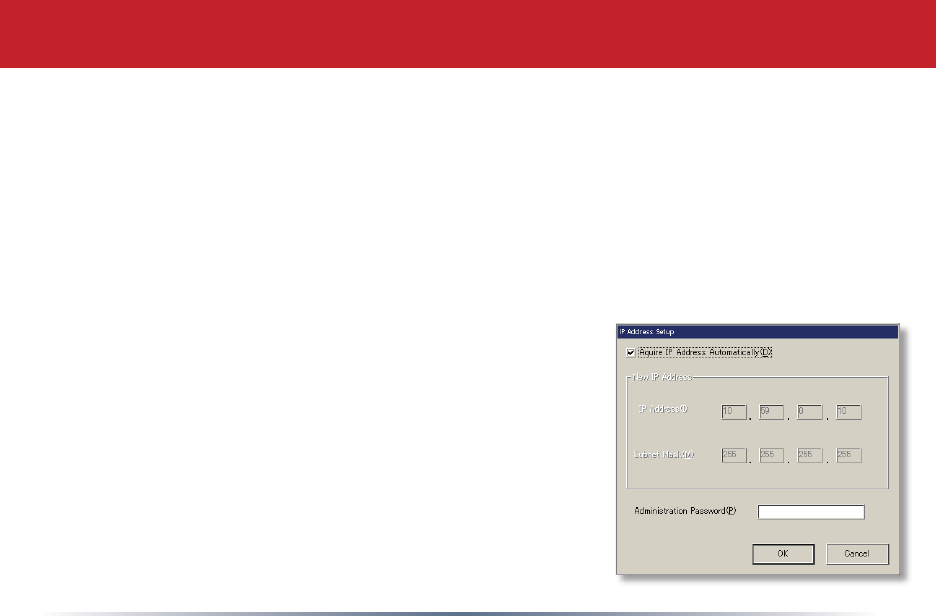
14
This section of the program changes LinkStation’s IP address. Check the check box that states
Acquire IP Address Automatically. This will give LinkStation an IP address from the network’s
router/DHCP server. A xed (static) IP Address and Gateway can be set if preferred. The
Administrator Password eld sets an administrator password for the web-based conguration if
desired. When nished, press the OK button.
Note: If LinkStation was plugged directly into a PC, the DHCP function will timeout and give
LinkStation an IP address of 192.168.xxx.xxx, where each xxx can be any value from 1-254. The
subnet mask will default to 255.255.0.0. You will need to adjust your PC’s IP Address and subnet
mask to a different IP Address on the same subnet, or give the LinkStation a xed IP address on
the same subnet as your PC.
Link Navigator Setup
Example: if your LinkStation’s IP address has defaulted
to 192.168.11.113, you could set your PC’s IP address to
192.168.11.114. If your PC’s IP address is 192.168.14.2, you
could set the LinkStation’s IP address to 192.168.14.3. In
each case, make sure that the Subnet Mask is set the same
for both the LinkStation and the PC that will be accessing it.


















