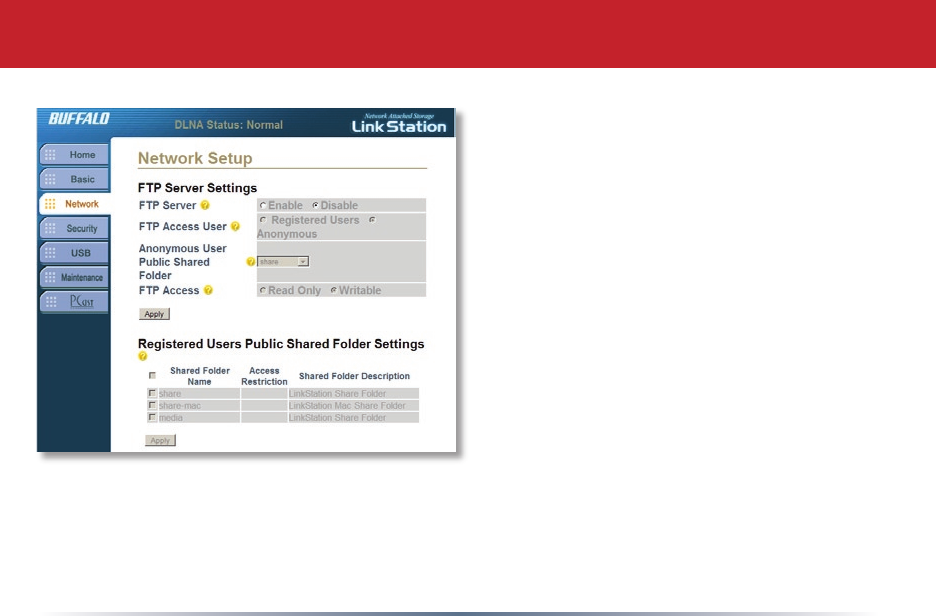
35
Network - FTP Server
By default, LinkStation’s FTP Server is disabled. You
may enable it here. Select Registered Users for FTP
Access User for a password protected FTP Server.
FTP Access species whether the anonymous shared
folder is read-only or writable. Check the shared
folders that are to be available through FTP under
Registered Users Public Shared Folder Settings.
Multiple shared folders can be added when the
Registered Users FTP is used. The shared folder’s
settings are carried over from LinkStation to the
FTP Server. A user account that has been added to
LinkStation can be used for FTP login credentials.
Different user accounts have different access
restrictions; their rights will carry over as rights on
the FTP Server.
Buffalo does not recommend using anonymous
FTP shares due to potential security concerns. If
Anonymous is selected as the FTP type, then one and
only one shared folder on LinkStation can be made available; select that folder as the Anonymous User Shared
Folder. Anyone will be able to access it.


















