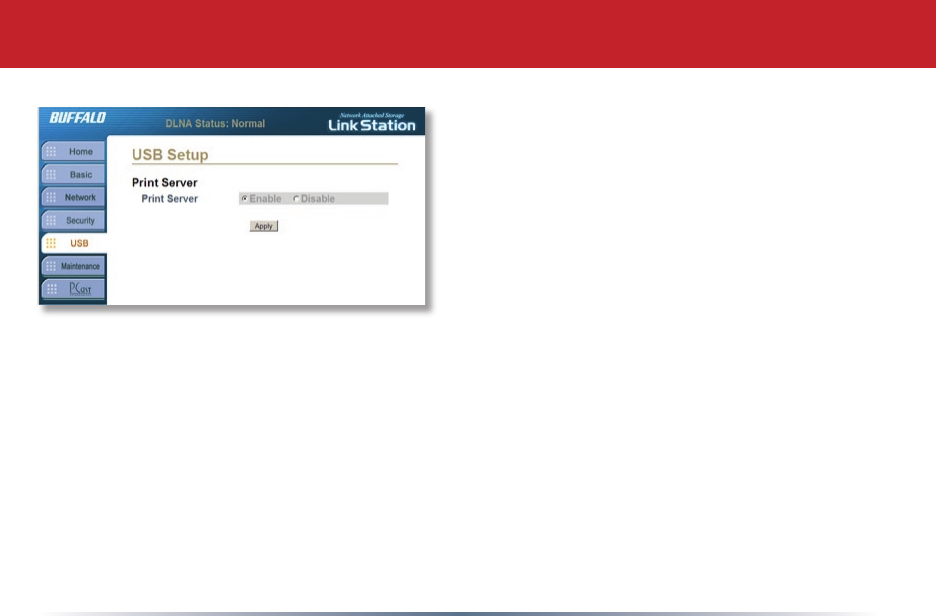
47
USB Settings - Print Server
Print Server: The Print Server function turns printer
sharing on or off. The Print Server function must be
set to Enable if a printer is to be shared.
LinkStation supports most PostScript printers. It
doesn’t support bi-directional printers.
Non-PostScript printers are not supported by
Buffalo Technology. You may be able to get enough
information from your printer’s documentation to
manually congure this page, select a compatible
printer from the Printer Type pull down menu, and get it to work, but our technical support cannot help
you with this.
Press the Apply button when settings are complete. For the printer to work on your network, it
must be plugged into one of LinkStation’s USB Ports, and the printer must be powered on. You
may have to turn the LinkStation off and then on again after connecting the USB printer to one of
the USB Ports.
Please see page 48 for information on installing the printer to Windows PC’s on your network.


















