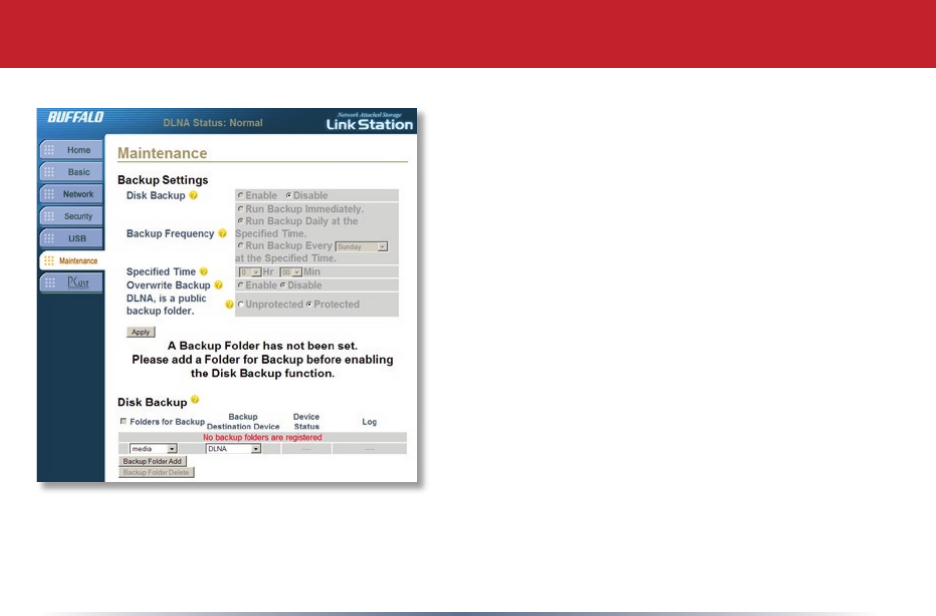
56
Maintenance Settings - Backup
Disk Backup Folders:
Before Disk Backup can be enabled, at least one
share or folder must be set to be backed up. Use
the drop down menu under Folders for Backup.
All les and folders inside the selected folder will
be backed up. Once a share or folder is selected,
press the Backup Folder Add button to add it to the
list of folders that will be backed up.
To remove a folder from the list, check it and press
the Backup Folder Delete button.
Select the destination for the backup les under
Backup Destination Device.
Once folders have been selected, Disk Backup may
be enabled.


















