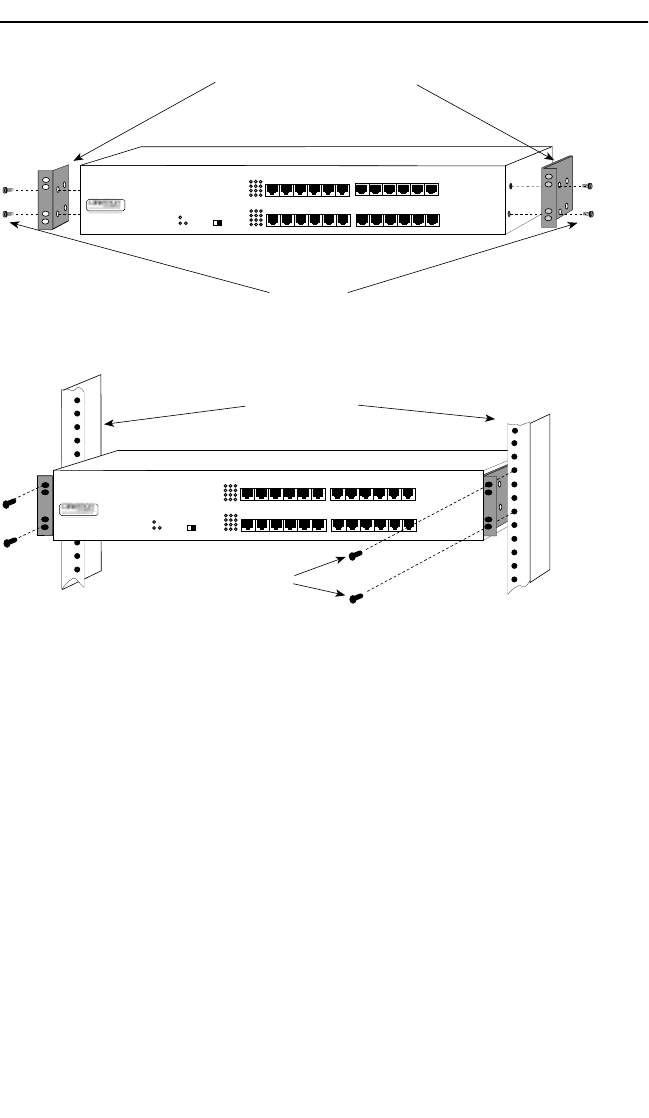
Wall-Mounting the STH
Page 3-4
Figure 3-3. Installing the Rack-Mount Brackets
Figure 3-4. Installing the STH in a Rack
3.2.5 Wall-Mounting the STH
When an STH is installed on a wall, its cable connections must face down
to prevent the sideways stresses of hanging cables from compromising
the connection at the port.
Note: 1/4-inch anchors for wall mounting are not included with the
STH-ACCY-KIT package.
1. Use the supplied screws to attach the wall mounting brackets to the
bottom of the STH as shown in Figure 3-5. There are two brackets, one
for each side.
Screws (4)
Rack Mounting Brackets (2)
HubSTACK
STH-24
TOKEN RING HUB with LANVIEW
®
SUPPORTING 100 OHM UTP CABLE
16Mb/s
PWR
STACK
SPEED
4M 16M
24X 23X 22X 21X 20X 19X
18X 17X 16X 15X 14X 13X
12X 11X 10X 9X 8X 7X
6X 5X 4X 3X 2X 1X
Screws (4)
19-Inch Rack
HubSTACK
STH-24
TOKEN RING HUB with LANVIEW
®
SUPPORTING 100 OHM UTP CABLE
16Mb/s
PWR
STACK
SPEED
4M 16M
24X 23X 22X 21X 20X 19X
18X 17X 16X 15X 14X 13X
12X 11X 10X 9X 8X 7X
6X 5X 4X 3X 2X 1X


















