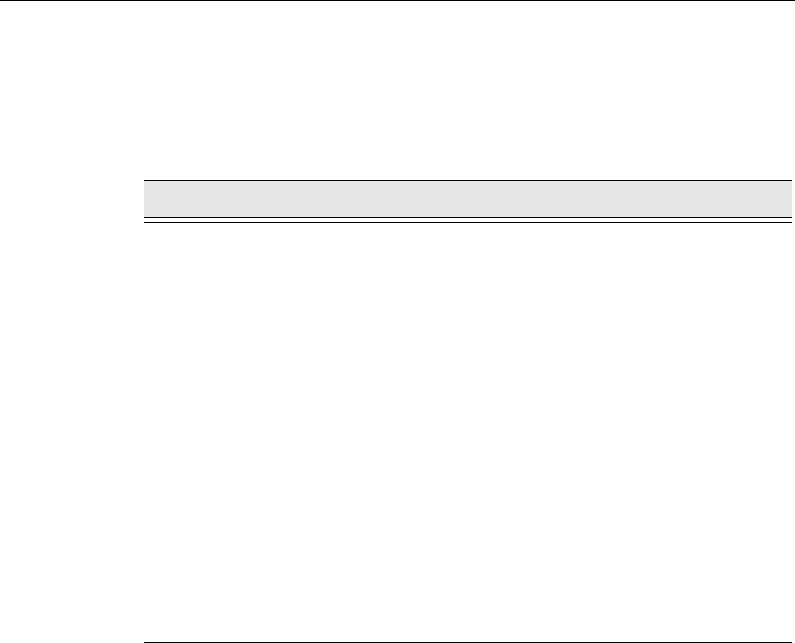
Installing and Cabling
2-4
Attaching Adhesive Strips
To secure the router and power supply to the shelf, use eight inches of dual-
lock reclosable fastening strip, (supplied with this kit). To assemble the
adhesive strips, complete the following steps.
Step Action
1
Cut three strips for the router (approximately 2 x 2-1/2 inches) and
one strip for the power supply (approximately 1 x 1-1/2 inches).
2 Peel off the liner to expose adhesive surface.
3 Apply strips to one side of the router (about 1/2 inch from the end)
and to the shelf.
Notes: 1. Temperature should be above 68 degrees.
2. Surfaces must be clean, dry and free of oil.
3. Do not touch the adhesive after liner is removed.
However the shelf with the router can be handled
immediately.
4 Mount the router to the tray and press down until an audible snap
is heard. Figure 2-2 shows an assembled unit.
5 After the router is mounted, connect cables as described in the
section titled Cabling the Routers.


















