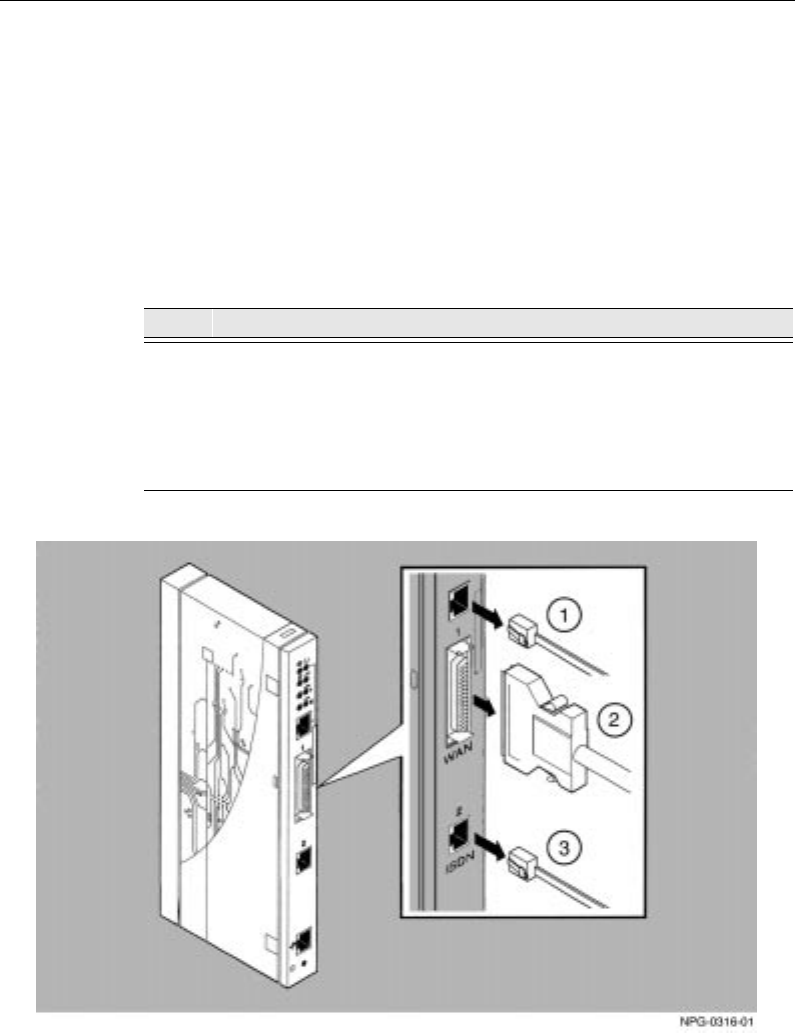
Installing and Cabling
2-10
Removing the Cables
This section describes how to remove cables attached to the SSR-510 and
SSR-520 routers.
Removing the SSR-510 Cables
To remove cables from the SSR-510 router, see Figure 2-5 and complete the
following steps.
Figure 2-5. Removing the SSR-510 Cables
Step Action
1
Press the release tab (1) on the cable plug, then pull out the cable.
2
Push in the release tabs (2) on the side of the WAN serial cable
connector, then pull out the cable.
3
Press the release tab (3) on the ISDN cable plug, then pull out the
cable.


















