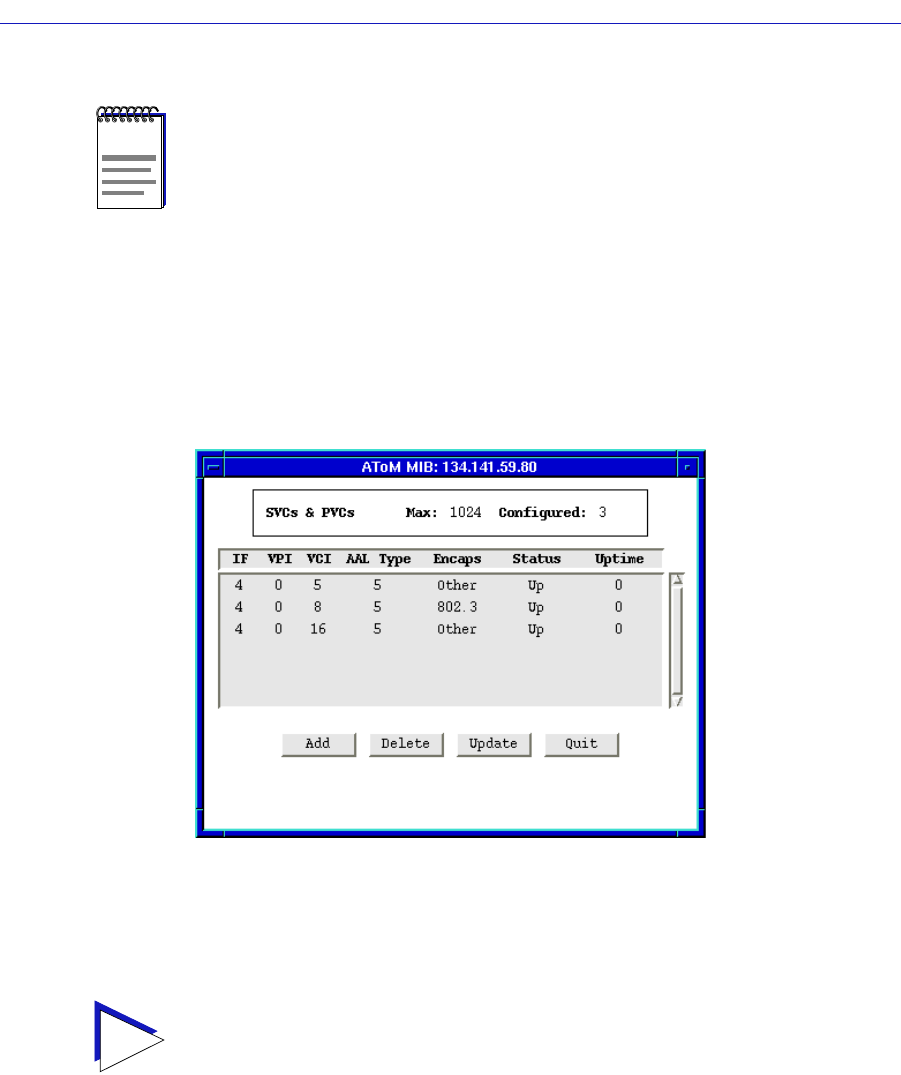
ATM Configuration
5-2 Accessing the AToM MIB Window
Figure 5-1. The AToM MIB Window
The AToM MIB window provides the following information about the ATM
connections configured for any installed 7A06-01 interfaces:
Max
Displays the maximum number of connections (both SVCs and PVCs) allowed by
current device firmware.
Configured
Displays the number of connections (both SVCs and PVCs) currently configured.
NOTES
The spmarun script invoked first in the above command temporarily sets the environment
variables SPMA needs to operate; be sure to use this command any time you launch an
application from the command line. This script is automatically invoked when you launch
an application from within the Hub View.
If you wish to configure or delete any PVCs from the ATom MIB window, be sure to use a
community name with at least Read/Write access. If you only wish to view configured
PVCs, a community name with Read access will be sufficient.
If there is a hostname mapped to your 7C0x’s IP address, you can use <hostname> in
place of <IP address> to launch this application. Please note, however, that the hostname
is not the same as the device name which can be assigned via Local Management and/or
SPMA; you cannot use the device name in place of the IP address.
TIP
Each 7A06-01 NIM provides two ATM interfaces; these are intended to serve as
redundant interfaces, and only one may be active at a time. However, any change in the
active interface will be transparent to the ATM application and requires no additional
configuration; both interfaces share an IF index and all ATM configuration settings.


















