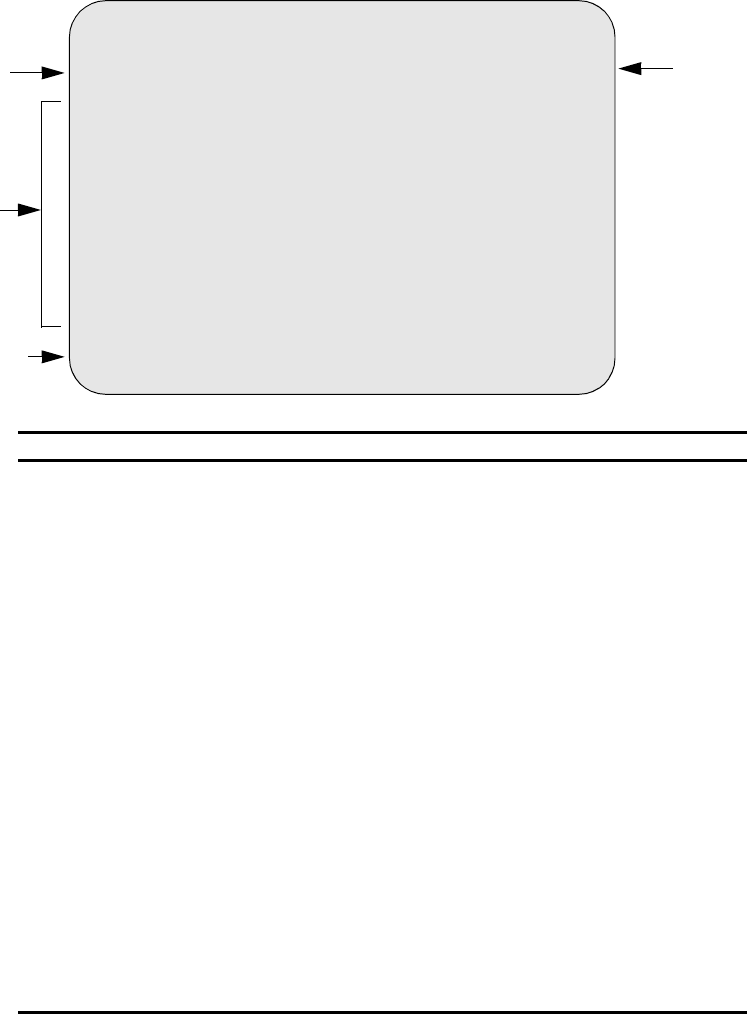
10
Firmware Upgrades
This section describes the process for performing firmware upgrades for the DIGITAL MultiSwitch Fast
Ethernet Switch 924TXG. To perform a firmware upgrade, complete the following instructions:
If the module is in a Digital MultiSwitch 900, select
Start Redirect Mode
from the
DIGITAL
MultiSwitch 900 INSTALLATION MENU
. Enter the slot number of the module to get the module’s
Installation Menu.
Main Menu
From the module’s installation menu, type f to view the Main Menu selections as described below.
Selection Description
System Configuration
Menu
Contains commands and parameters that reflect the global configuration
of the switch related to management.
Switch Configuration
Menu
Provides access to information and parameters affecting the function of
the switch, for instance, the movement of packets through the switch.
For example, you can configure Forwarding Table, Spanning Tree, and
virtual LANs (VLANs).
Port Menu Shows the configuration of the individual ports on the switch and allows
you to modify switch port operation.
Switch Statistics Screen Presents switch-level and port-level statistics.
General Information
Screen
Displays the system software version, switch serial number, base MAC
address, system up time and power-up count.
Download Software
Menu
Contains parameters and commands for initiating a software download
to upgrade the switch operating software.
Save Current
Configuration
Saves current switch operating parameters to non-volatile memory.
Return to Default
Configuration
Restores switch operating parameters to factory defaults. You must re-
set the switch for activate default parameters.
Logout Logs out of the Telnet interface. Once you logout, you must enter a
password before you can access the Telnet interface again. Note: this
menu item is only seen from within a Telnet session.
Reset Performs a software reset of the switch by restarting the system soft-
ware and reloading all operating parameters.
Previous Menu Returns you to the previous menu.
Top-Level Menu Returns you to the top-level menu.
************************************************************
DIGITAL MultiSwitch FE Switch 924TXG
MAIN MENU Access Control: READ/WRITE
a. System Configuration Menu
b. Switch Configuration Menu
c. Port Menu
d. Switch Statistics Screen
e. General Information Screen
f. Download Software Menu
g. Save Current Configuration
h. Return to Default Configuration
i. Logout
j. Reset
x. Previous Menu
z. Top-Level Menu
Enter Selection:
Menu Name
Selectable
Items
Screen prompt &
Message area
Access Privileges
(i.e. Read/Write or
Write Only)
















