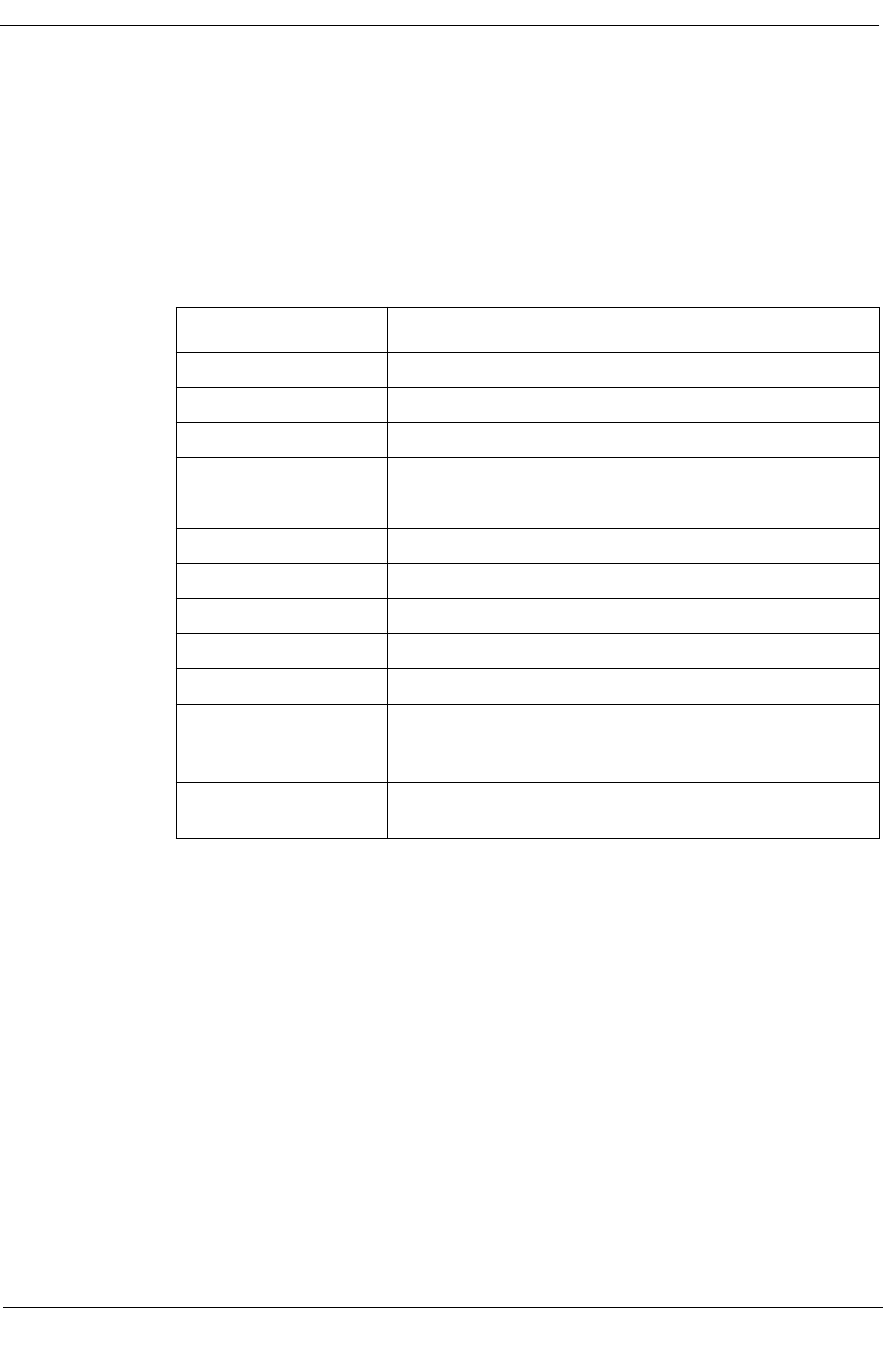
9032208 E4 Application View
5-5
Device Application View
Catalyst Stack Application
Catalyst Stack Application
The Catalyst Stack application supported by the Cisco Catalyst Hub is
modeled in SPECTRUM with the CATStackApp Model Type. Table 5-1
describes each of the application-speciÞc Icon Subviews menu selections
available for the Catalyst Stack application.
BRouter Information
To access the BRouter Information view, do the following:
1. Within the Application view, highlight the Catalyst Stack Application
icon.
2. From the Icon Subviews menu, select Bridge/Router.
Table 5-1. Catalyst Stack Application-SpeciÞc Icon Subviews Menu Selections
Menu Selection Description
ConÞguration Opens the Catalyst Stack ConÞguration view (Page 3-4).
Bridge/Router Opens the BRouter Information view (Page 5-5).
Community Strings Opens the Community Strings View (Page 5-8).
FDDI Ring Opens the FDDI Ring Table (Page 5-9).
Filter Opens the Catalyst Filter Tables (Page 5-10).
Monitor Opens the Monitor Information View (Page 5-13).
TFTP Opens the Catalyst TFTP Information View (Page 5-14).
Trap Receiver Opens the Catalyst Trap Receiver Table (Page 5-15).
VLan Opens the Catalyst VLan Table (Page 5-16).
VLan Ports Opens the VLan Ports Table (Page 5-16).
VLan_ConÞgure Opens the Catalyst VLan Manager, (page 5-16) which
allows you to add or remove VLANs and change the VLAN
conÞguration of each port.
Model Information Opens the Model Information view described in the
SPECTRUM Views reference.


















