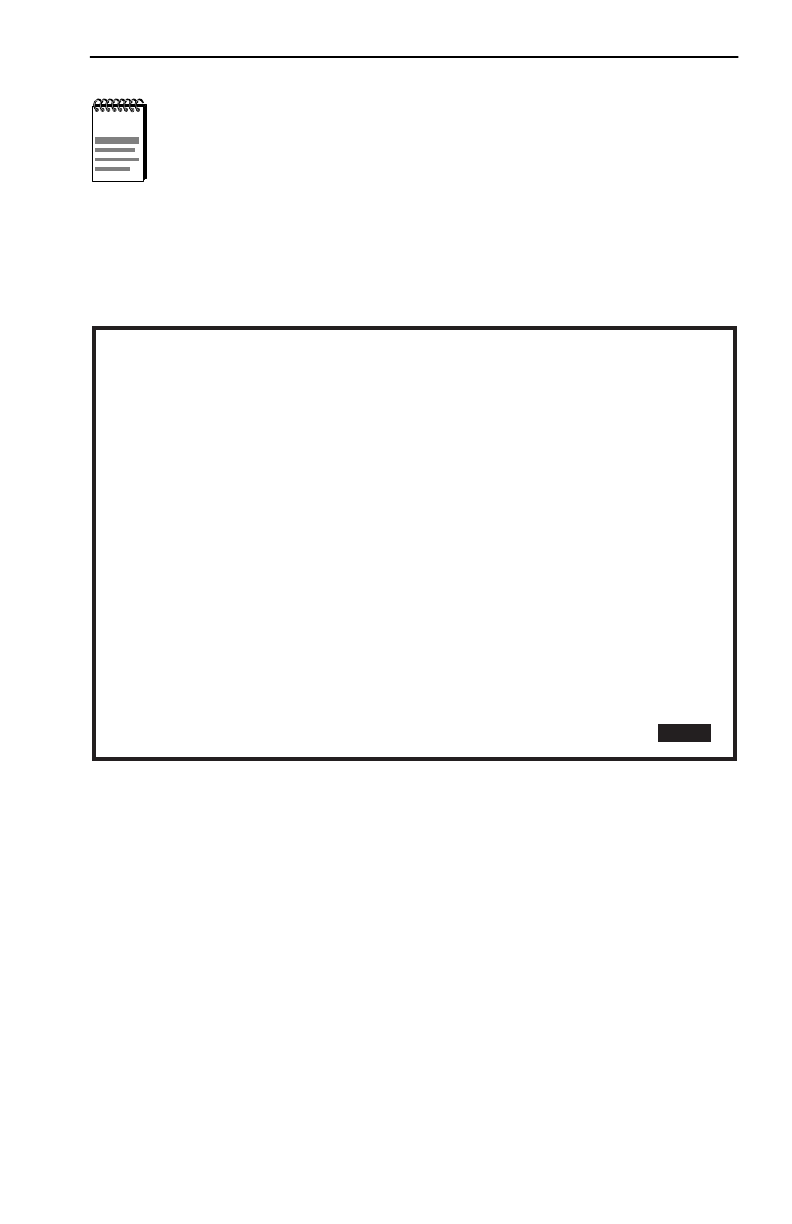
Port Redirect Function Screen
DLE22-MA,DLE32-MA,DLE23-MA and DLE33-MA User’s Guide 5-83
Access the Port Redirect Function screen from the Module Specific
Configuration Menu screen by using the arrow keys to highlight the
PORT REDIRECT FUNCTION menu item and pressing ENTER. The
Port Redirect Function screen displays.
Figure 5-30 Port Redirect Function Screen
The following definitions briefly explain each field of the Port Redirect
Function screen:
Source Port
(Read-only)
Shows which ports are currently set as source ports.
Destination Port
(Read-only)
Shows which ports are currently set as destination ports.
Although all traffic from the source port (including, if desired,
errored frames) is sent to the destination port, normal switching
is still performed for all frames on the source port.
Firmware Revision: XX.XX.XX
Port Redirect Function
LKG-10860-98F
BOOTPROM Revision: XX.XX.XX
Source Port:
1
1
1
2
2
3
3
3
Destination Port:
2
3
4
1
3
4
5
6
Module Type: DLE22-MA
Slot Number: X
Remap Errors:
ON
ON
ON
OFF
OFF
ON
ON
ON
============ ============ ============
MS 700 LOCAL MANAGEMENT
Event Message Line
SAVE
PREVIOUS
RETURN
RETURN
NEXT
Source Port [1] Destination Port [1] Status [ADD]
EXIT
Errors [ON]


















