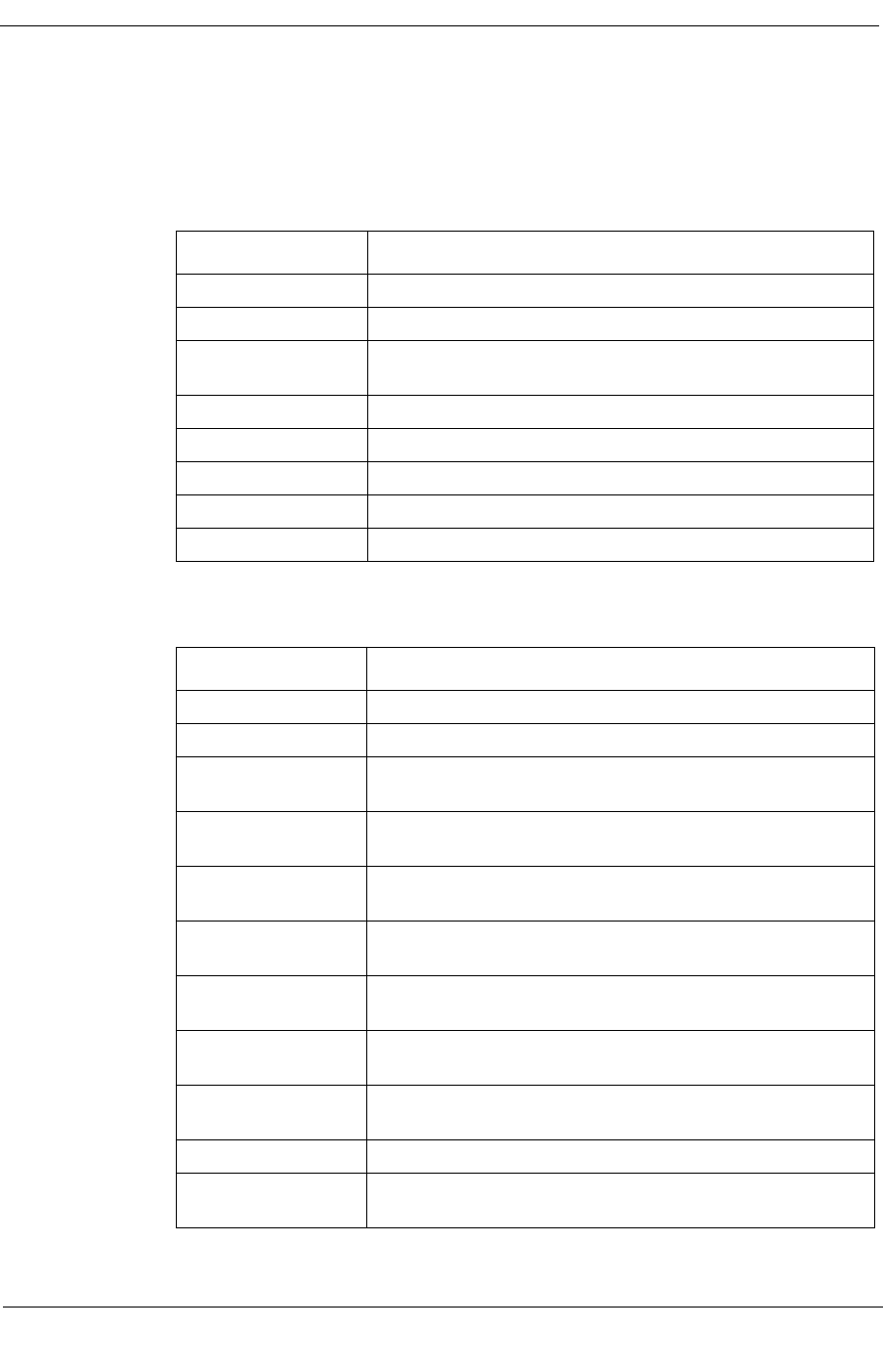
9030367 E7 Performance Views
6-15
Port Performance View
IRM2, IRM3, IRBM, and MiniMMAC Hubs
the Configuration View chapter, provides the information contained in the
Error Source Table.
Table 6-7. Port Configuration View Field Definitions
Field Definition
Model Name The user-defined or default name of the model.
Network Address The network IP address (e.g., 134.141.256.145).
MIM/Port Number The MIM number and the port number, in this format: 1.1
(MIM/slot 1, Port 1).
Port Media Type The type of cables that can be connected to this port.
Port Topology Type The topological type of the port (Station or Trunk).
Port Status The network state of this port.
Port Admin Status The administrative state of this port (Off or On).
Port Link Status The state of the link signal for this port.
Table 6-8. Port Configure Alarms View Field Definitions
Field Definition
Model Name The user-defined or default name of the model.
Network Address The network IP address (e.g., 132.177.118.24).
MIM/Port Number The board number and port number in the format: 1.1 (MIM
or slot 1, port 1).
Traffic Alarms Enables or disables the sending of port level traps for this
port.
Traffic Threshold
Alarm
Permits a port to be disabled on a traffic threshold alarm
(Not available for MiniMMAC and IRBM).
Traffic Threshold The threshold of packets within the Device Time Base that
will cause a traffic alarm.
Collisions Alarms Enables or disables the sending of port-level collision
alarms.
Collisions
Threshold Alarm
Permits a port to be disabled on a collision threshold alarm
(Not available for MiniMMAC and IRBM).
Collisions Threshold The number of collisions per good packet measured by the
port that will generate an alarm.
Error Alarms Enables or disables the sending of port-level error alarms.
Error Threshold
Alarm
Permits a port to be disabled on an error threshold alarm
(Not available for MiniMMAC and IRBM).


















