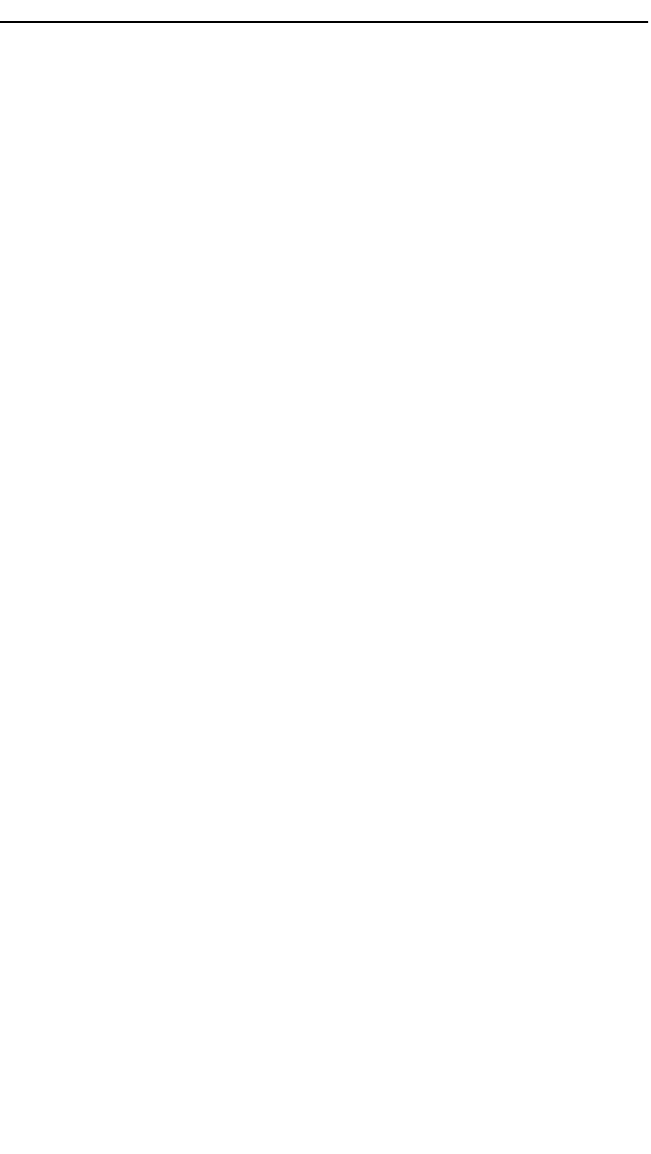
Chapter 1:
Introduction
1-2 VHSIM-G02 User’s Guide
1.1 STRUCTURE OF THIS GUIDE
Read through this manual completely to familiarize yourself with its
content and to gain an understanding of the features and capabilities of
the VHSIM-G02. The following list provides an overview of each section
of this manual:
Chapter 1,
Introduction
, outlines the contents of this manual, describes
the VHSIM-G02 features and concludes with a web site address where
related manuals can be obtained.
Chapter 2,
Installation
, describes how to install a VHSIM-G02 into an
interface module or a standalone device.
Chapter 3,
LANVIEW LEDs
, describes how to use the VHSIM-G02
LEDs to monitor performance and status.
Chapter 4,
Local Management
, gives information on Local Management
for the VHSIM-G02.
Appendix A,
VHSIM-G02 Specifications
, lists the operating
specifications and regulatory compliance for the VHSIM-G02.
1.2 OVERVIEW
The VHSIM-G02 has two RJ45 ports for twisted pair connections to
Gigabit Ethernet networks. The VHSIM-G02 extends the functionality of
various Cabletron Systems interface modules or standalone devices by
providing high-speed uplink capability through copper Gigabit Ethernet
technology (IEEE 802.3ab).
VHSIM-G02 features include the following:
• RMON support (Statistics, History, Alarms, Events)
• Management
• Flow control and Auto-Negotiation (IEEE 802.3x)
1.2.1 LANVIEW Diagnostic LEDs
Cabletron Systems provides a visual diagnostic and monitoring system
called LANVIEW. The VHSIM-G02 LANVIEW LEDs help you quickly
identify transmit, receive, and link status. Chapter 3 provides information
on the VHSIM-G02 LEDs.


















