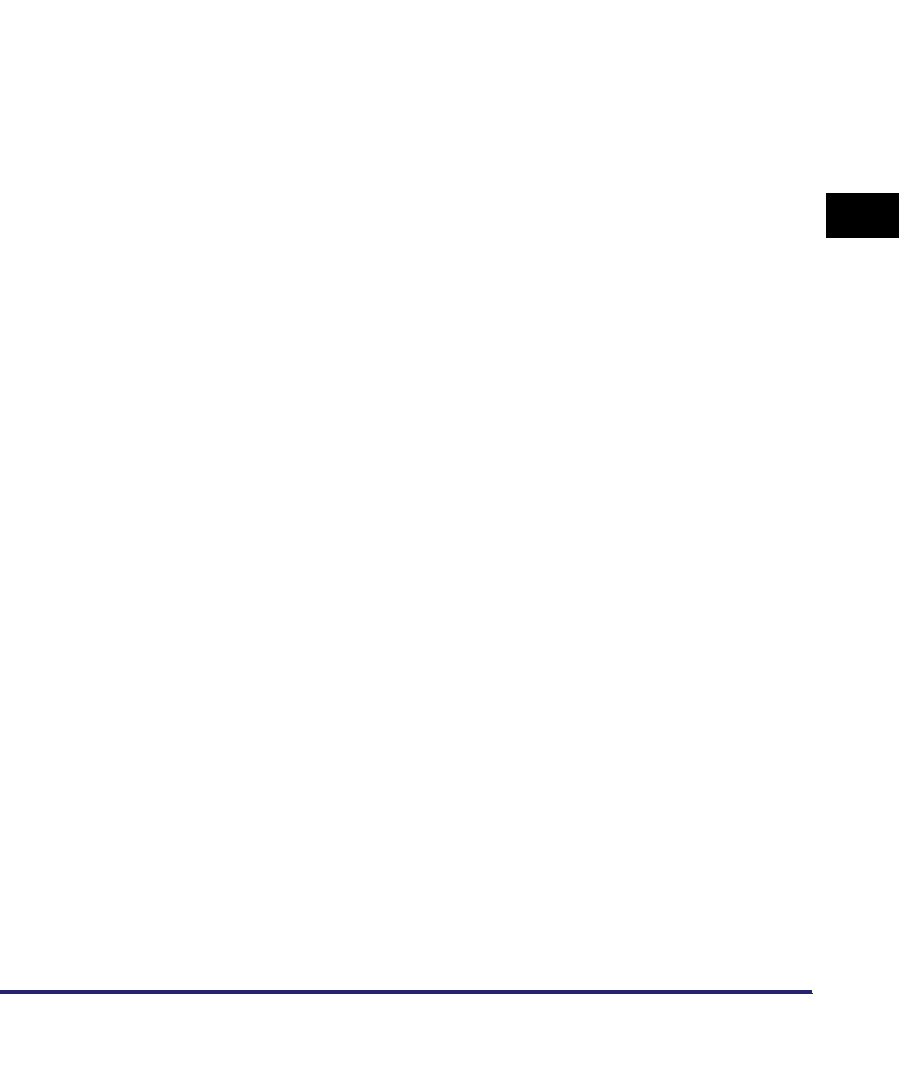
NetWare Print Service Settings
4-7
4
Using a NetWare Network (Windows)
❑ Select the queue you set up in step 3 ➞ press [ENTER] on the keyboard.
7
Press [ESC] on the keyboard repeatedly until you return to the
[Exit PCONSOLE] window ➞ select [Yes] to quit PCONSOLE.
8
If you are using the remote printer mode, start the print server.
❑ If you are using a dedicated print server, enter <PSERVER.EXE> ➞ enter the
print server name on the print server ➞ press [ENTER] on the keyboard.
❑ If you are using a NetWare file server as a print server, enter <LOAD
PSERVER.NLM (print server name)> on the file server ➞ press [ENTER] on
the keyboard.


















