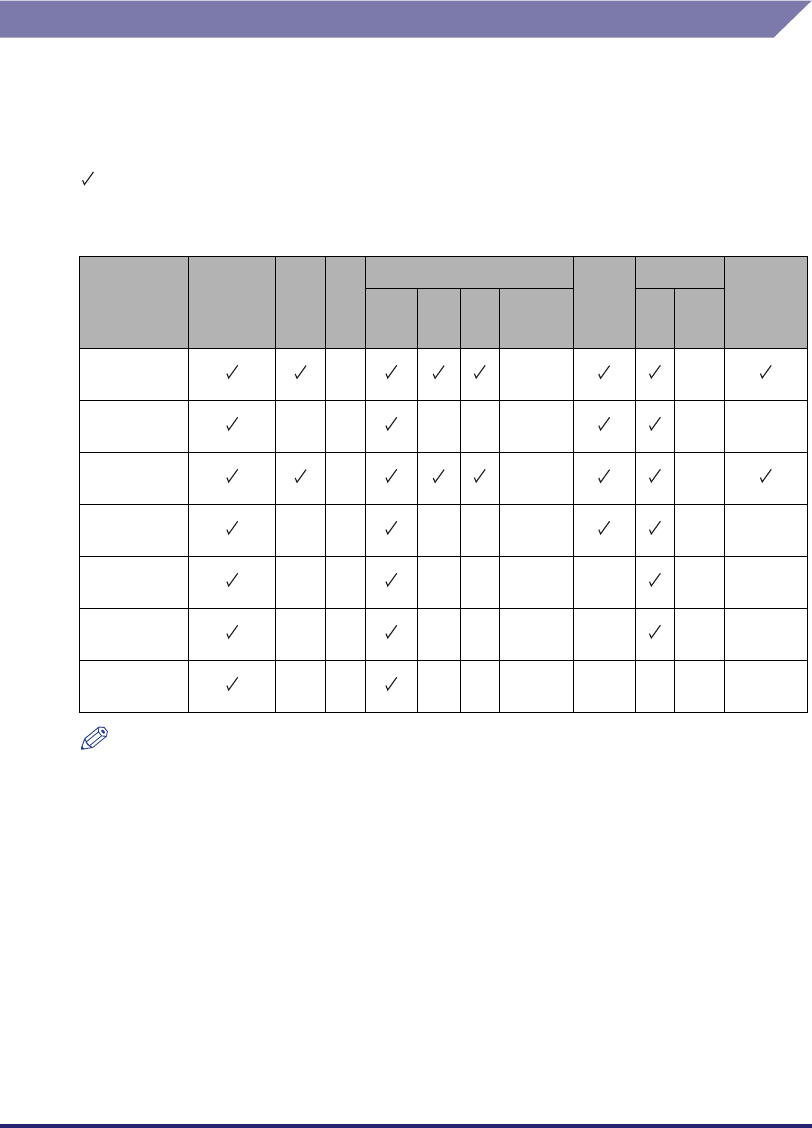
xiii
Available Features
The procedures described in this manual assume the machine fully equipped with
the optional equipment. Depending on the system configuration and product
purchased, some features described in the manuals may not be functional. The
table below shows the available features on a product basis.
: Standard equipped
opt.: Optional
NOTE
For more information on the optional equipment, see Chapter 4, “Optional Equipment,”
in the Reference Guide.
Model
Copy/
Remote
Scan/
Remote UI
Send Fax
Print
Feeder
Drawer
Searchable
PDF
UFRII
LT
PCL PS Barcode 2 3 & 4
imageRUNNER
2545i
opt. opt. opt.
imageRUNNER
2545
opt. opt. opt. opt. opt. opt. opt.
imageRUNNER
2535i
opt. opt. opt.
imageRUNNER
2535
opt. opt. opt. opt. opt. opt. opt.
imageRUNNER
2530
opt. opt. opt. opt. opt. opt. opt. opt.
imageRUNNER
2525
opt. opt. opt. opt. opt. opt. opt. opt.
imageRUNNER
2520
opt. opt. opt. opt. opt. opt. opt. opt. opt.


















