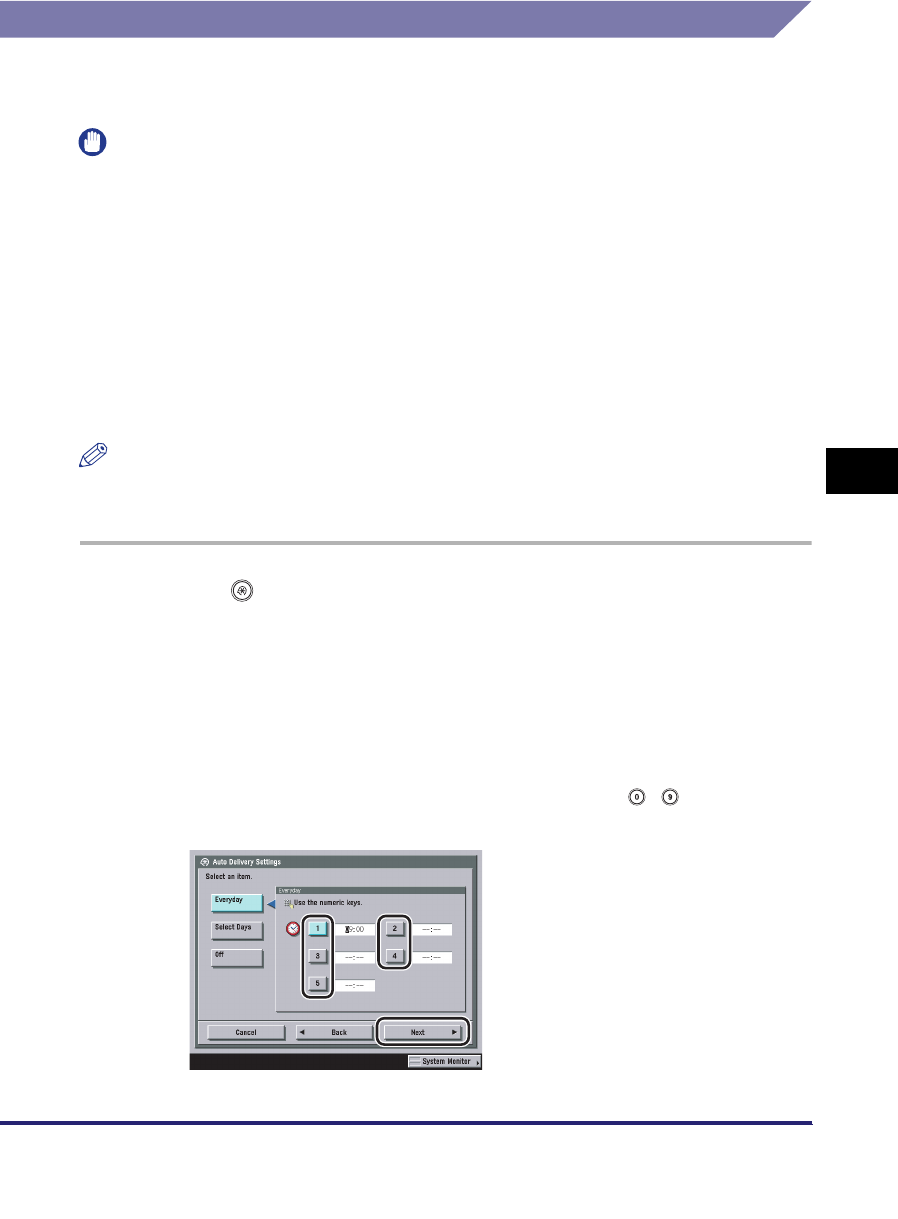
Specifying Device Information Delivery Settings
6-47
6
System Manager Settings
Setting Automatic Delivery
You can set to automatically deliver device information at a specified time. You can
also select which information to deliver.
IMPORTANT
•
When delivering device information, the following machines will not update their
information:
- Machines which are processing a send job
- Machines importing or exporting data via the Remote UI
- Machines which are executing functions from the Additional Functions screen
•
In addition to the above, machines which are having their address books accessed or are
sending a job will not update their address books, and machines performing a print job
will not update their Printer Settings.
•
Machines which could not receive device information because of a power failure or
network trouble, will not receive updated information until the first automatic update after
the machine recovers.
NOTE
Device information is not delivered if the machine goes into the Shutdown mode, even if
an automatic delivery time is set.
1
Press (Additional Functions) ➞ [System Settings] ➞
[Device Information Delivery Settings] ➞ [Auto Delivery
Settings] under <Transmitting Settings>.
2
Select [Everyday], [Select Days], or [Off].
● If you select [Everyday]:
❑
Select a number ([1] to [5]) ➞ enter the start time using - (numeric keys)
➞ press [Next].


















