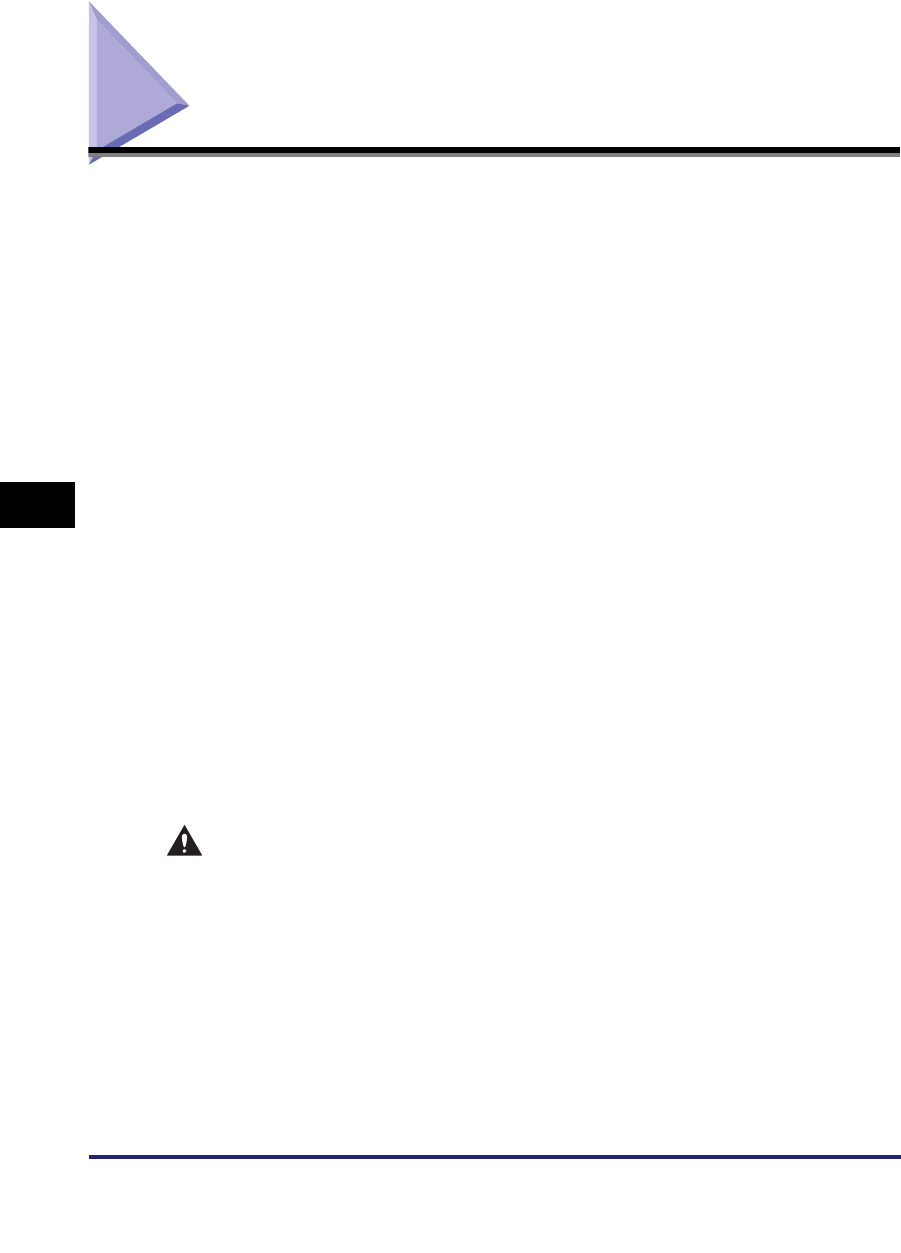
Initializing All Data/Settings
6-56
6
System Manager Settings
Initializing All Data/Settings
This mode enables you to erase the following data stored in the machine. It is not
normally necessary to use this mode, but it is useful to erase personal or
confidential information when returning or disposing of the machine.
• Data stored in inboxes
• Address data stored in the Address Book
• Scan settings registered for the Sending function
• Mode Memory settings registered for the Copy or Mail Box function
• MEAP applications and license files
• Data saved from MEAP applications
• The password for the SMS (Service Management Service) login service of MEAP
(If you changed the password, it returns to the default password.)
• User authentication information registered in SDL (Simple Device Login)
• User authentication information registered in the Local Device Authentication
system of SSO (Single Sign-On)
• Unsent documents (reserved documents and documents set with the Delayed
Send mode)
• Job history
• Additional Functions settings
• Forms registered for the Image Composition mode
• Registered forwarding settings
• Key Pair and Server Certificate registered in Certificate Settings in TCP/IP
Settings in Network Settings in System Settings (from the Additional Functions
screen)
CAUTION
• Before initiating the Initialize All Data/Settings mode, make sure that the data
you are erasing is completely unnecessary. Note that Canon will not be liable for
any damages resulting from the loss of data.
• If the optional Card Reader-C1 is attached to the machine, and does not operate
properly after initializing the data, contact your local authorized Canon dealer.


















