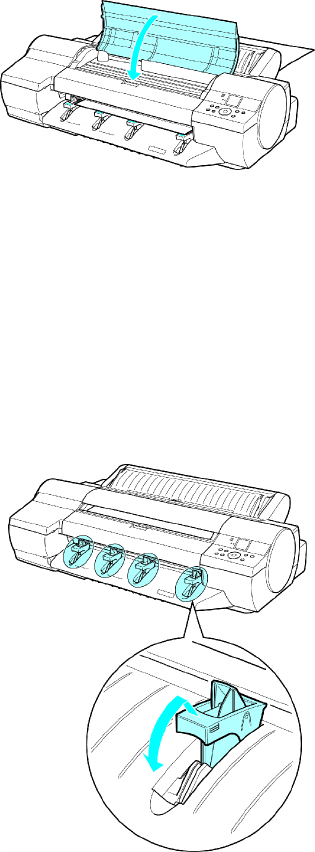
Handlingsheets
6.Closetopcover.isdisplayed.Atthispoint,closetheTopCoverandpresstheOKbutton.
ThepaperisheldbetweenthePlatenandBackCoverasitisfed.
Afterthepaperisadvancedandtheprintergoesonline,printingstartsautomatically.
Ifnoprintjobhasbeenreceivedfromthecomputerbeforehand,theprinterentersStandbymode.
7.Afterprinting,theprinterwilltemporarilystopadvancingthepaperwhilethetrailingedgeisstill
intherollerstopreventthesheetfromdropping.PresstheLoad/Ejectbuttontoreleasethe
sheet.Afterpullingitstraightout,presstheOKbutton.(→P.158)
8.LiftthefourFrontTrayGuidesontheEjectionGuidetostorethemtowardthefront,andthen
presstheOKbutton.
156HandlingPaper


















