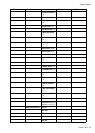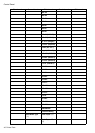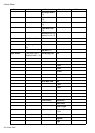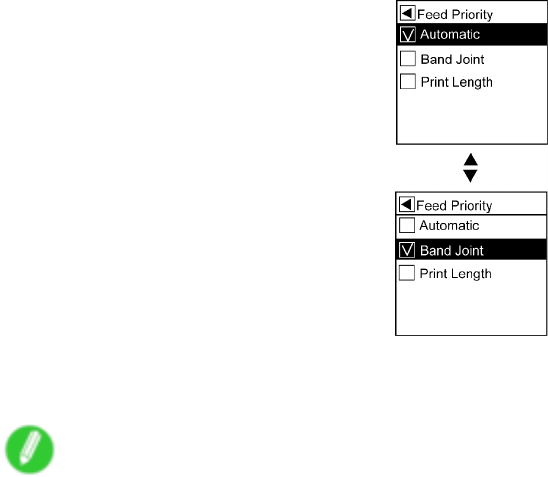
ControlPanel
Specifyingmenuitems
Followthestepsbelowtospecifymenuitems.
1.Press▲or▼toselectamenu,andthenpressthe►button.
Repeatthesestepsuntilthedesiredmenuoptionsaredisplayed.
2.Press▲or▼toselectthedesiredsetting,andthenpresstheOKbutton.
Thecheckboxatleftisselected,andthesettingisconrmed.
Aftertwoseconds,thedisplayrevertstotheupperlevelmenu.
3.PresstheOnlinebuttontobringtheprinteronline.
Note
•Ifaconrmationmessageisdisplayedregardingthesettingyouentered,presstheOKbutton.The
settingisapplied,andtheprintergoesonline.
PrinterParts41