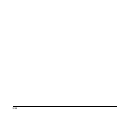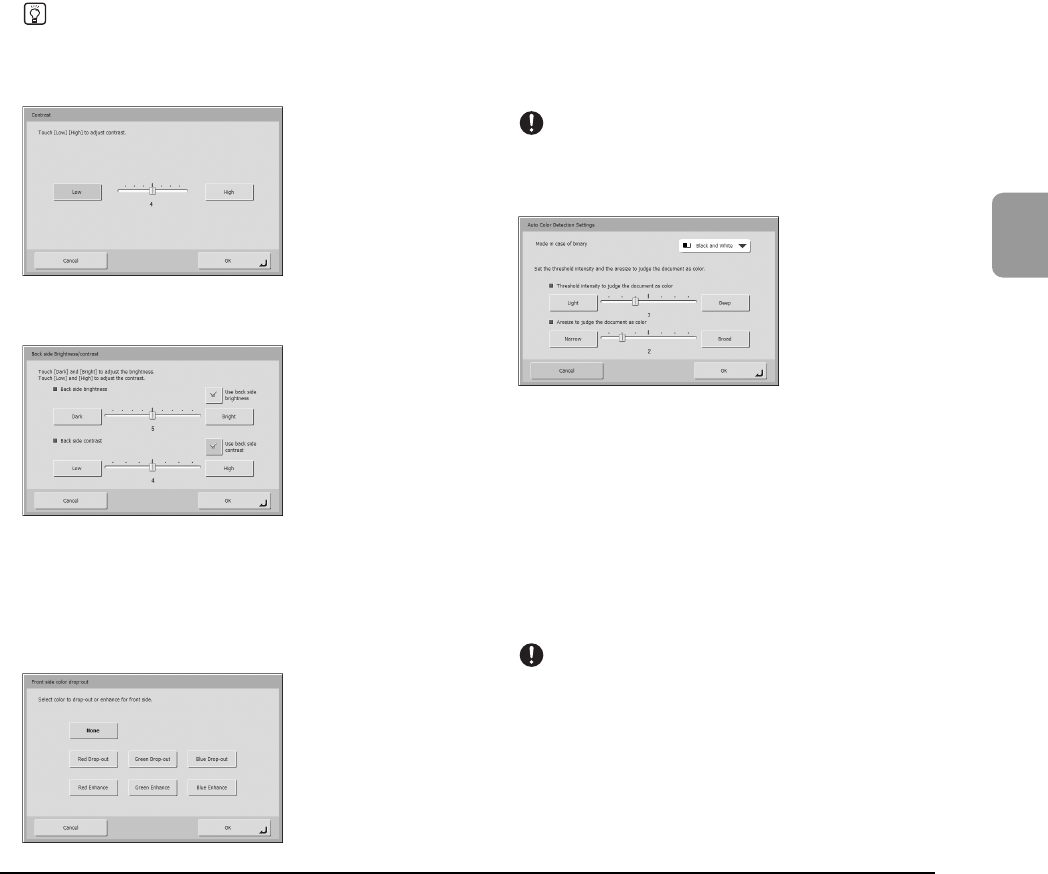
3-31
3
Operating Procedures
Hint
When using bleed-through reduction, adjust the bleed-through
reduction level to match the type of document.
Contrast
Adjust the contrast for the images to scan.
Back side Brightness/contrast
This is enabled when you scan both sides of a document
and should be used when the document has front and back
sides of different density. Select [Use back side brightness
(contrast)] to change the settings for the brightness and
contrast of the front and back sides of the document.
Front side (Back side) color drop-out
The color drop-out function has a “drop-out” effect that
leaves out a specified color (red, blue, or green) while
scanning, and a “color enhancement” effect that
emphasizes a specified color. You can set each of these
effects for the front side and back side.
IMPORTANT
The color drop-out settings are disabled when the scanning
mode is set to [Color].
Auto Color Detection Settings
This is enabled when Auto Color Detection is selected, and
allows you to configure the following detection settings
for determining whether to scan a document in color or
black and white.
• Mode in case of binary
Specify the scanning mode to use when a black and white
document is detected.
• Threshold intensity to judge the document as color
Adjust the sensitivity to colors in a document.
• Aresize to judge the document as color
Specify the ratio of colored regions in a document.
IMPORTANT
• The [Auto Color Detection] function cannot be used
simultaneously with the color drop-out or prescan function.
• The scanning speed may be reduced when the Auto Color
Detection function is used.