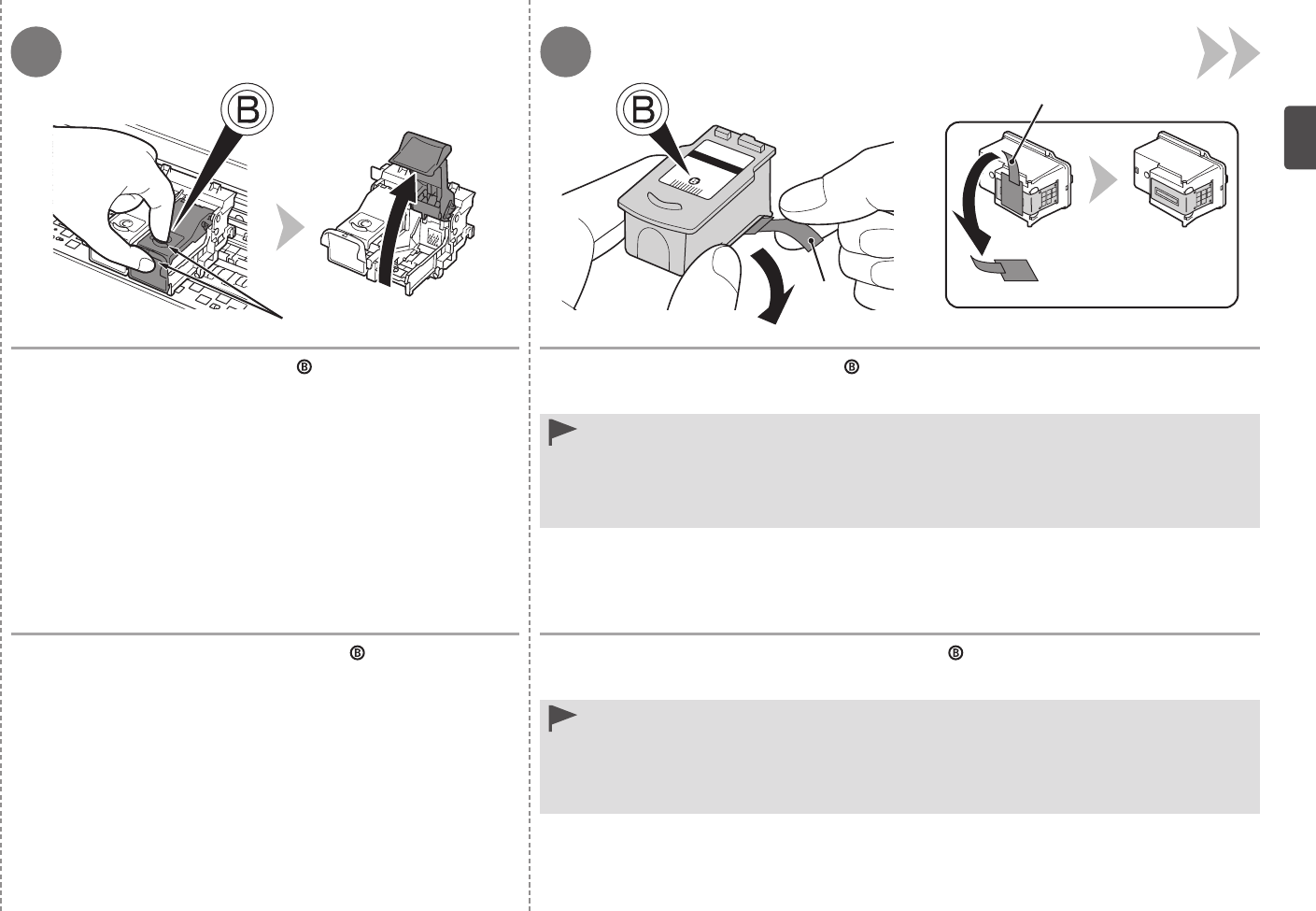
I
4
J
J
5
11
Abra la tapa de bloqueo del cartucho de tinta
del lado derecho.
Sujete (I) firmemente y levante la tapa.
Después de extraer el cartucho FINE (FINE Cartridge)
negro de su caja, tire de la cinta
protectora naranja (J) en la dirección que indica la flecha y quítela con cuidado.
Instale los cartuchos FINE (FINE Cartridges) con cuidado. No los deje caer ni les aplique una presión excesiva.
Asegúrese de usar los cartuchos FINE (FINE Cartridges) suministrados.
Tenga cuidado para no mancharse las manos ni manchar el área de trabajo circundante con tinta de la cinta
protectora retirada.
No toque las partes metálicas de los cartuchos FINE (FINE Cartridges). Si los toca, puede que el equipo no
imprima correctamente.
•
•
•
•
Open the Ink Cartridge Locking Cover
on the right side.
Pinch (I) firmly and pull up the cover.
After removing the Black FINE Cartridge
from its box, pull the orange protective tape (J) in the
direction of the arrow and remove it carefully.
Handle the FINE Cartridges carefully. Do not drop or apply excessive pressure to them.
Be sure to use the supplied FINE Cartridges.
Be careful not to stain your hands or surrounding work area with ink on the removed protective tape.
Do not touch the metal parts of the FINE Cartridges. The machine may not print properly if you touch them.
•
•
•
•


















