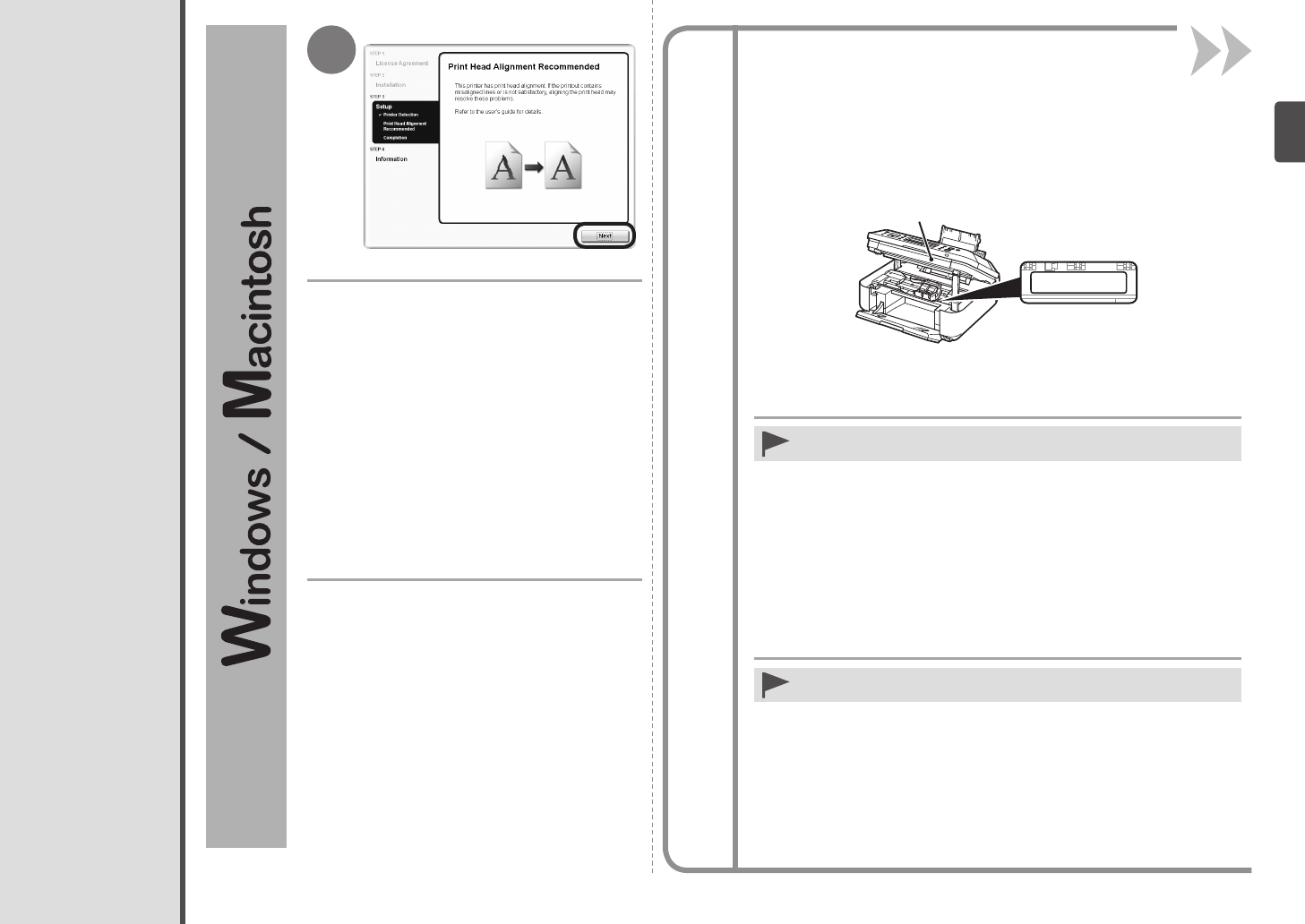
1
Serial No. * * * * * * * * *
A
59
Información (2)
Siga cualquier instrucción en pantalla para llevar a cabo
la instalación del software.
Haga clic en Siguiente (Next).
Información importante para la instalación
Si el número de serie no aparece en la pantalla de registro, introduzca
el que viene en el interior del equipo.
Si está encendido, el soporte de cartucho FINE (FINE Cartridge Holder) se
desplazará cuando se abra la unidad de escaneado (cubierta) (A).
•
Click Next.
Follow any on-screen instructions to proceed with the
software installation.
Information (2)
If the serial number is not displayed on the registration screen, input
the number found inside the machine.
Important Information for the Installation
If the power is on, the FINE Cartridge Holder will move when the Scanning
Unit (Cover) (A) is opened.
•


















