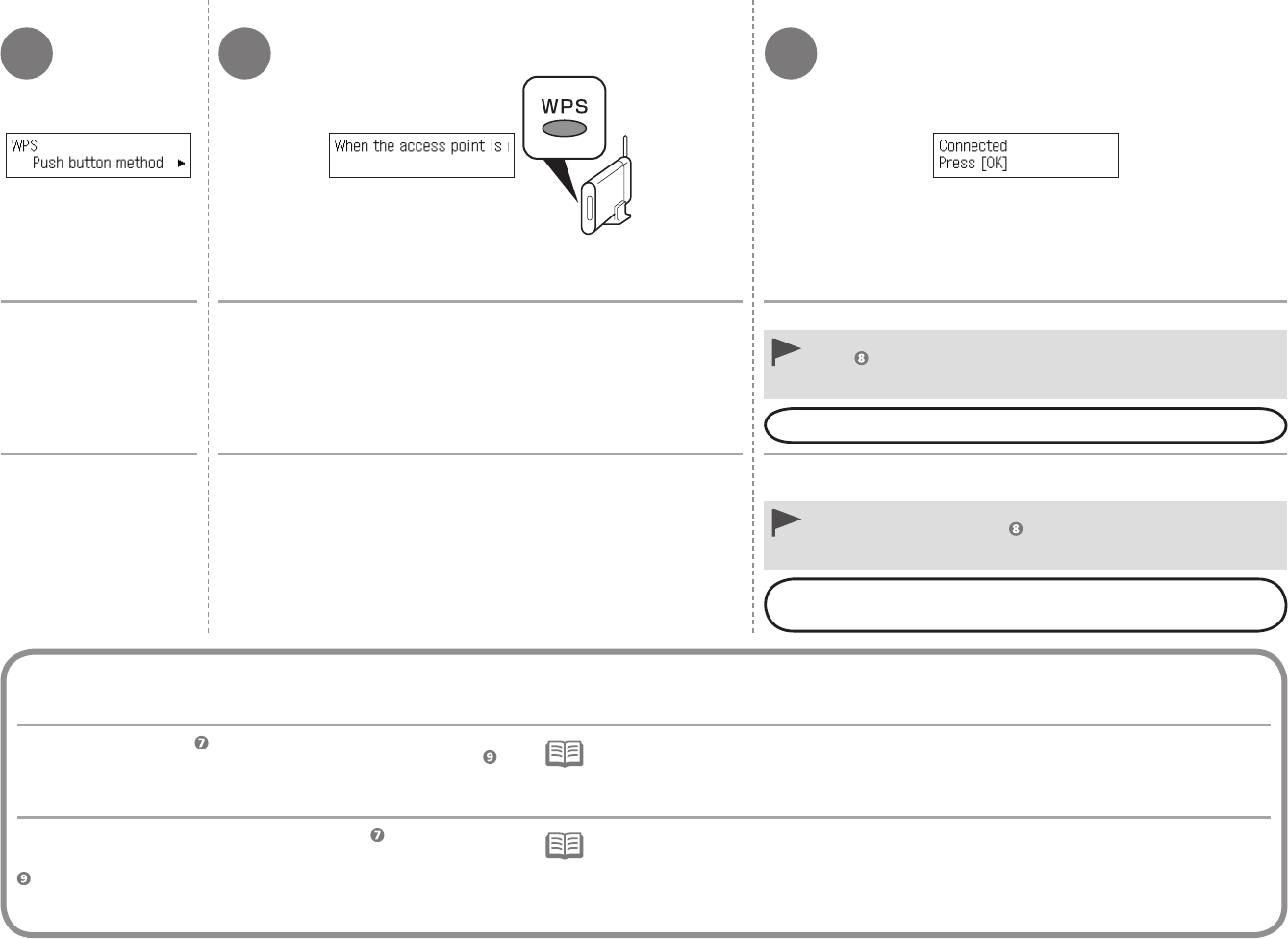
7 8 9
48
Seleccione Método
de pulsador (Push
button method) y,
a c
ontinuación, pulse el
botón OK.
Mantenga pulsado el botón WPS del punto de acceso (durante unos
5 segundos) y, a continuación, pulse el botón OK en el equipo en
menos de 2 minutos.
Cuando aparezca la pantalla anterior, pulse el botón OK.
Si aparece la pantalla de error de tiempo de espera agotado, pulse el botón
OK y vuelva a empezar desde
.
Si se produce otro error, consulte el manual impreso: Solución de
problemas de conguración de red.
•
•
Para obtener más información sobre cómo pulsar el botón WPS, consulte el
manual del punto de acceso.
La luz de Wi-Fi (azul) del equipo parpadeará mientras se busca el punto de acceso
o al conectarse a él.
A continuación, lea “Instalación del software (2)” en la
página 50.
Para utilizar el método de código PIN en la instalación
Seleccione Método código PIN (PIN code method) en
y, a continuación,
pulse el botón OK. Siga las instrucciones en pantalla para hacer las
operaciones en el equipo y el punto de acceso. Cuando aparezca la pantalla en
, pulse el botón OK.
Si no naliza la instalación en 10 minutos y aparece la pantalla de error de tiempo de espera agotado, pulse
el botón OK para llevar a cabo de nuevo la instalación y establezca el nuevo código PIN que aparezca en la
pantalla en el punto de acceso. Si aparece otro error, consulte el manual impreso: Solución de problemas de
conguración de red.
•
Select Push button
method, then press the
OK button.
Press and hold the WPS button on the access point (for about
5 seconds), then press the OK button on the machine within 2
minutes.
When the above screen appears, press the OK button.
If the timeout error screen appears, press the OK button, then start over
from
.
If another error appears, refer to the printed manual: Network Setup
Troubleshooting.
•
•
For details on the WPS button pressing, refer to the manual of your access point.
The Wi-Fi lamp (blue) on the machine flashes while searching for or connecting to
an access point.
Next, read “Software Installation (2)” on page 50!
To use the PIN code method for setup
Select PIN code method in
, then press the OK button. Follow the on-screen
instructions to operate the machine and access point. When the screen in
appears, press the OK button.
If the setup is not completed within 10 minutes and the timeout error screen appears, press the OK button to
perform the setup again and set the new PIN code displayed on the screen to the access point. If another error
is displayed, refer to the printed manual: Network Setup Troubleshooting.
•


















