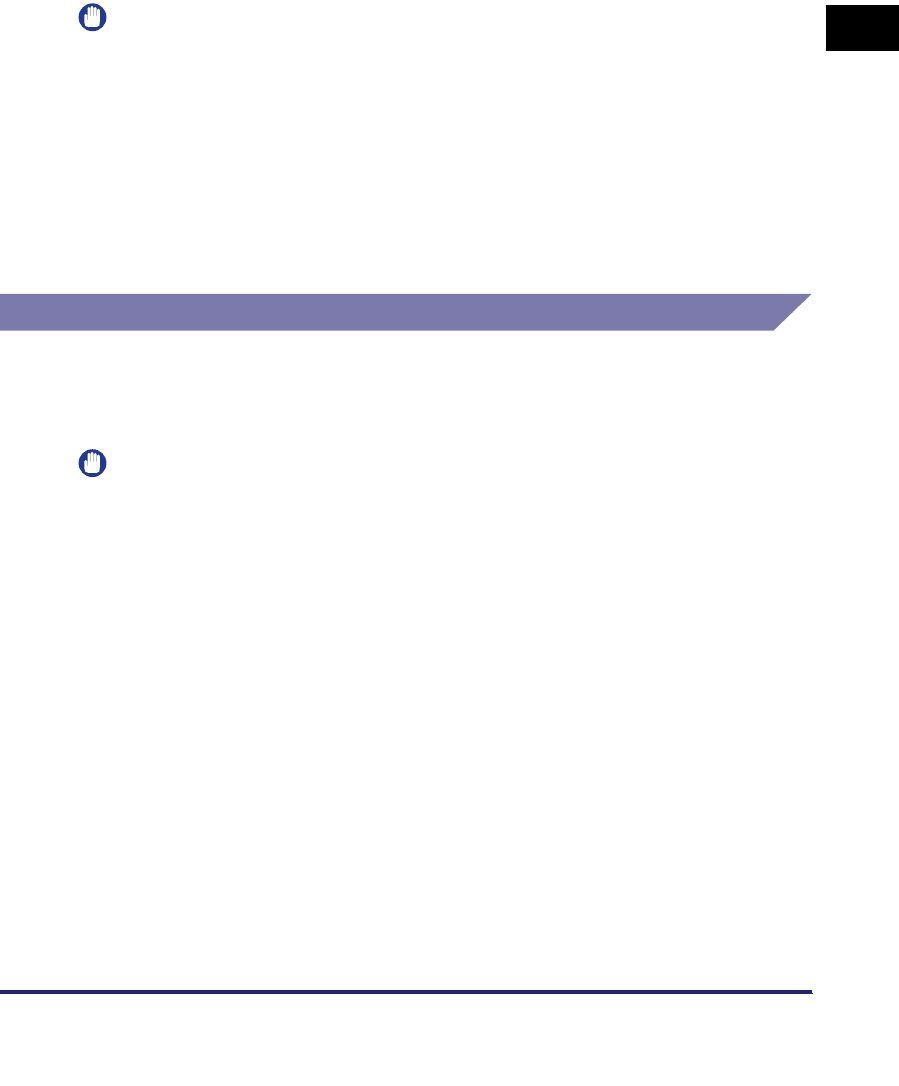
Optional Equipment and System Requirements
1-5
1
Before You Start
■ With an AppleTalk Network:
• Compatible AppleTalk
- EtherTalk Phase 2
• See the Mac PS Driver Guide, the Mac UFR II Driver Guide, or the Network Quick Start
Guide for compatible operating systems and computers.
IMPORTANT
The machine does not support Macintosh LocalTalk networks.
■ With a Server-Based Computing Environment:
• Compatible Windows Terminal Server (Services)
- Microsoft Windows 2000 Server
- Microsoft Windows Server 2003
• Compatible Software
- Citrix MetaFrame 1.8
- Citrix MetaFrame XP
Using E-Mail/I-Fax
Optional Equipment Requirements
• Universal Send Kit
IMPORTANT
For more information on the equipment needed, consult your local authorized Canon
dealer.
System Requirements
The following system environments are confirmed for using the e-mail/I-fax
functions:
• Compatible mail forwarding server software
- Sendmail 8.93 or later (UNIX)
- Microsoft Exchange Server (Windows)
(Microsoft Exchange Server 5.5 + Service Pack 1 or later)
- Lotus Domino R4.6 or later (Windows)
• Compatible mail receiving server software
- Qpopper 2.53 or later (UNIX)
- Microsoft Exchange Server (Windows)
(Microsoft Exchange Server 5.5 + Service Pack 1 or later)
- Lotus Domino R4.6 or later (Windows)


















