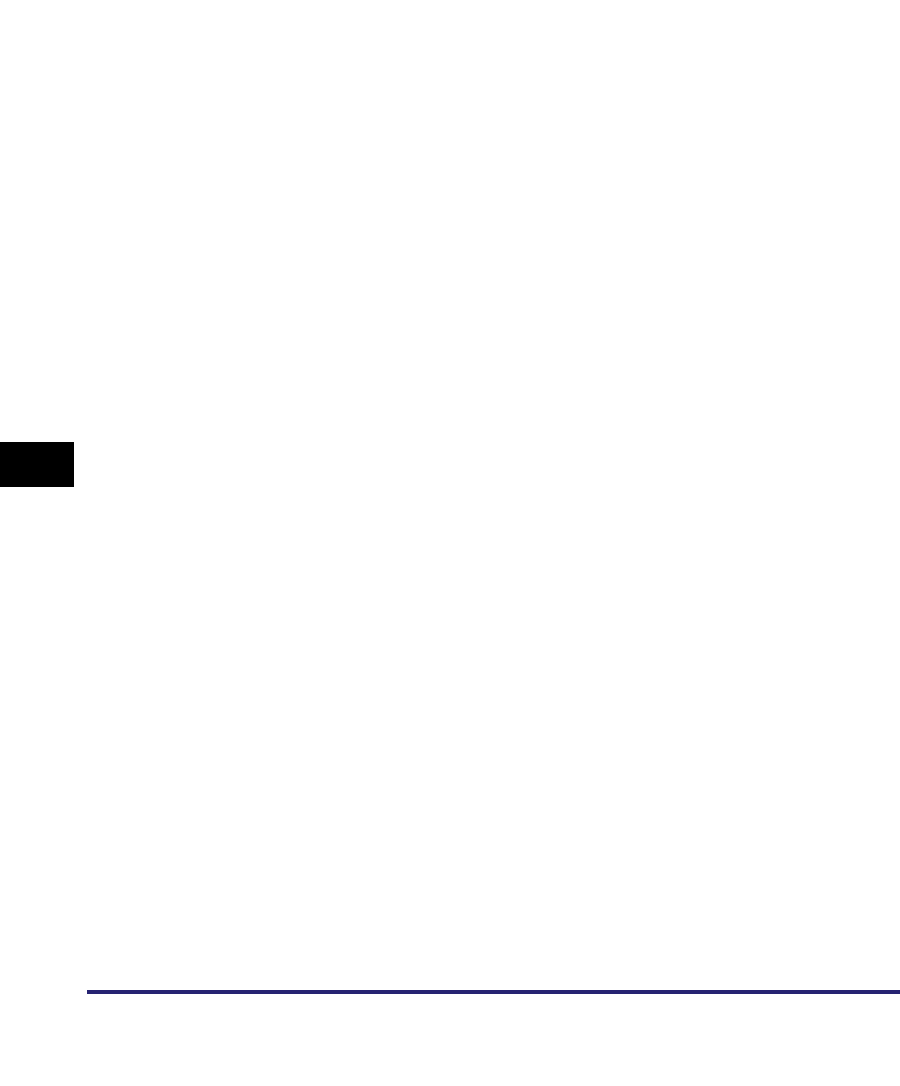
Index
8-54
8
Appendix
POP Address, 8-19
POP AUTH Method, 8-20
POP Authentication before Sending, 8-20
POP Interval, 8-19
POP Password, 8-19
POP Server, 8-19
Port Number, 8-12
Primary DNS Server, 8-5
Print queue, 3-51
Direct, 3-49, 3-51
LP, 3-49, 3-51
Spool, 3-49, 3-51
Print Server, 8-14
Print server name, 4-9
Print Server Password, 8-14
Print Service, 4-8, 8-13
Bindery PServer, 4-8
Bindery remote printer mode (RPrinter), 4-8
NDS PServer, 4-8
NDS remote printer mode (NPrinter), 4-8
Printer connection method for NetBIOS network,
5-9
Mac OS X 10.3 or later, 5-10
Windows, 5-9
Printer connection method for TCP/IP network,
3-45, 3-52
Mac OS X, 3-50
Mac OS X 10.3 or later (IPP/IPPS), 3-55
UNIX , 3-50
Windows 2000/XP/Server 2003/Vista (IPP/
IPPS), 3-53
Windows 2000/XP/Server 2003/Vista (LPD/
Raw), 3-46
Windows 98/Me (IPP/IPPS), 3-52
Windows 98/Me (LPD/Raw), 3-45
Window Vista (WSD), 3-56
Printer Form, 8-14, 8-15
Printer Number, 8-14, 8-15
Printing or sending fax from computer, 1-2
Optional equipment requirements, 1-2
System requirements, 1-3
Printing problems and remedies, 7-4
Processing/Data indicator, 8-40
Protocol, 1-9, 1-11, 3-3, 4-8, 5-3, 6-3, 8-40
Protocol settings
AppleTalk, 6-3
Confirming TCP/IP settings (TCP/IPv4), 3-17
Confirming TCP/IP settings (TCP/IPv6), 3-26
E-Mail/I-Fax settings (TCP/IP), 3-39
Key pair and server certificate settings for
encrypted SSL communication, 3-27
NetWare, 4-8
SMB and WINS settings (NetBIOS), 5-3
Startup time settings (TCP/IP), 3-42
TCP/IP settings (NetBIOS), 5-3
TCP/IP settings (TCP/IPv4), 3-3
TCP/IP settings (TCP/IPv6), 3-18
Proxy server, 3-12, 8-40
Proxy Settings, 8-12
Authentication Settings, 8-12
Port Number, 8-12
Server Address, 8-12
Use Proxy within the Same Domain, 8-12
PS (PostScript), 8-41
Q
Queue server mode, 4-4, 4-5, 8-41
R
RARP, 3-4, 8-3, 8-41
Raw, 3-8, 3-43, 3-45, 8-41
RAW Print Settings, 8-7
Bidirectional Communication, 8-7
Register CA Certificate, 8-11
Erase, 8-11


















