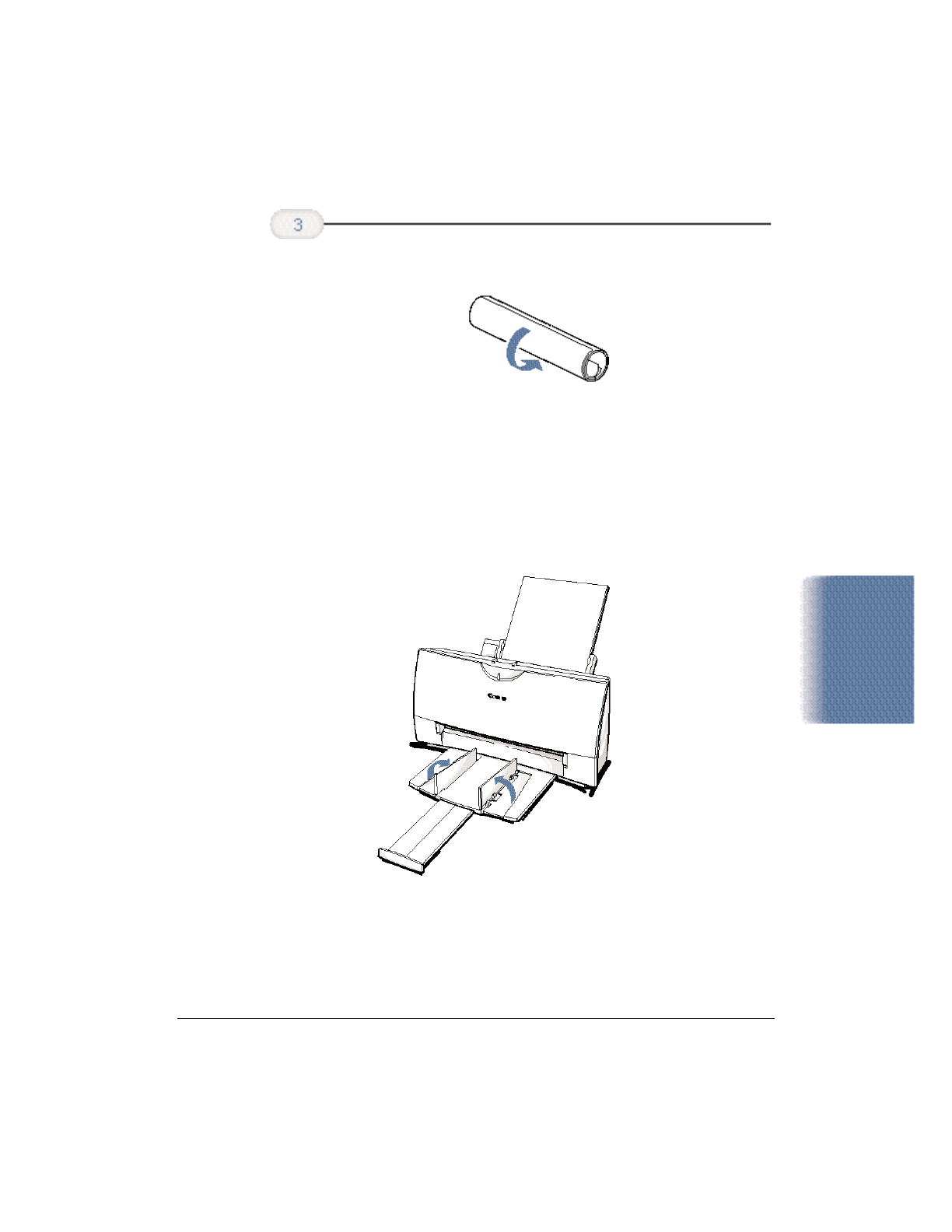
Chapter 3 Paper Handling 3-19
❍ You may want to fasten the roll with a small piece of tape.
High Resolution Paper HR-101
Using the Printer’s Output Tray
The paper output tray on your printer is equipped with paper output
guides. When using the BC-22e Photo BJ Cartridge to print on Canon’s
High Resolution Paper (HR-101), lift the paper output guides on both
sides of the printer’s output tray:
❍ Always lift both paper output guides.
❍ With the paper output guides up, the output tray holds 20 sheets.
❍ After using the BC-22e Photo BJ Cartridge to print on High
Resolution Paper, lower the paper output guides.
Keep the film
rolled up for
about five
minutes.
Paper Handling


















