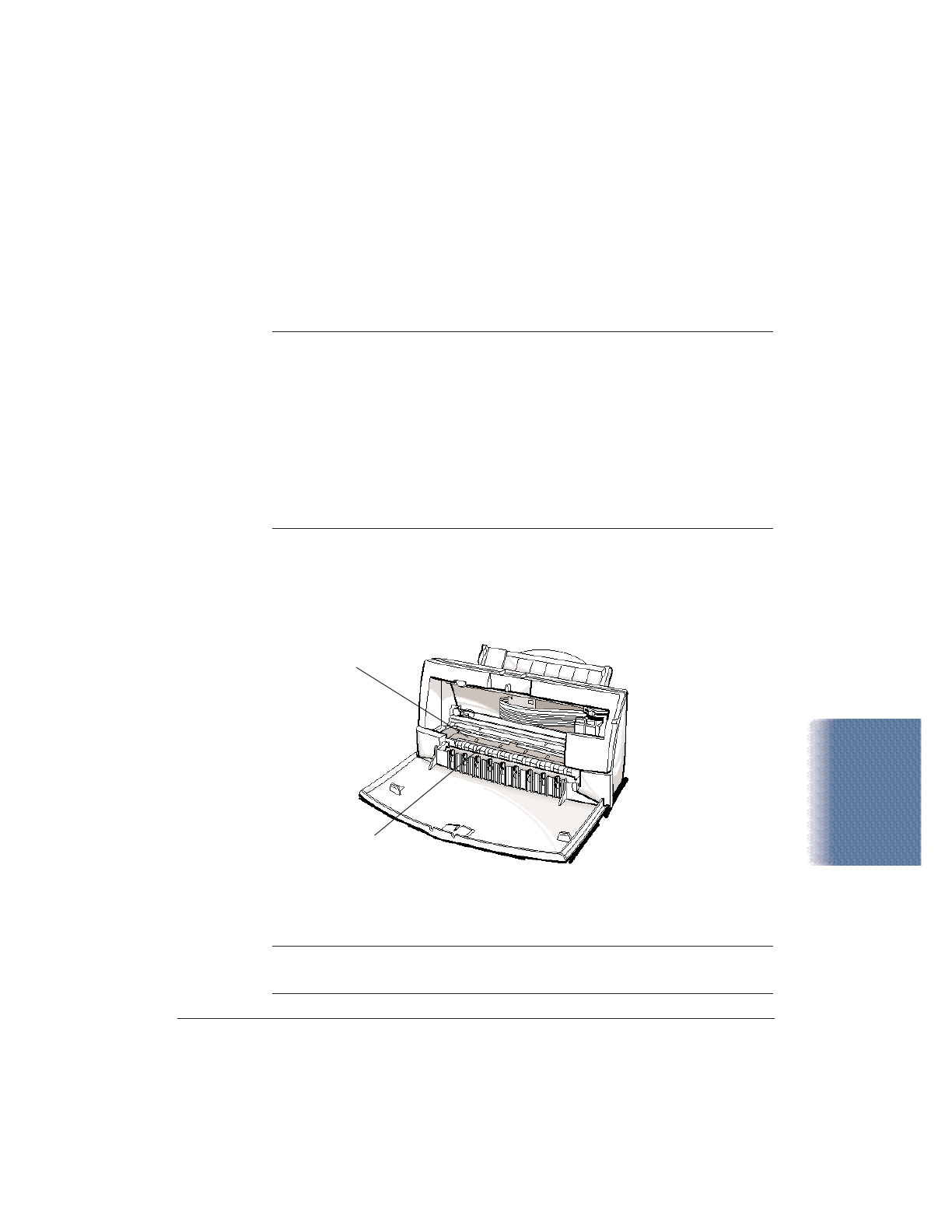
Chapter 4 Maintaining the Printer 4-3
Cleaning the Printer
Your printer requires little routine maintenance. Perform the following
maintenance, as necessary, to keep your printer in good operating
condition.
C
❍ Make sure the printer is turned off before cleaning it. It is a good
idea to unplug the AC adapter also.
❍ Do not clean the exterior of the printer with volatile liquids such as
thinners, benzine, or any spray-type or chemical cleaners; doing so
will damage the surface of the printer.
❍ When cleaning the printer, avoid the area near the print head on the
BJ cartridge. Do not touch the print head. Ink may leak out and
cause stains.
Clean the printer regularly to avoid printing problems. Remove any ink
mist or paper debris from the interior of the printer using a soft cloth
moistened with water. Clean especially well around the platen area. If the
rollers become dirty, you can clean them using a small soft brush.
Clean the exterior of the printer with a soft cloth moistened with
water. Clean away smudges and dust.
N
Do not use paper products (such as paper towels or tissues) to clean the
inside of the printer.
Maintaining
the Printer
PLATEN
ROLLERS


















