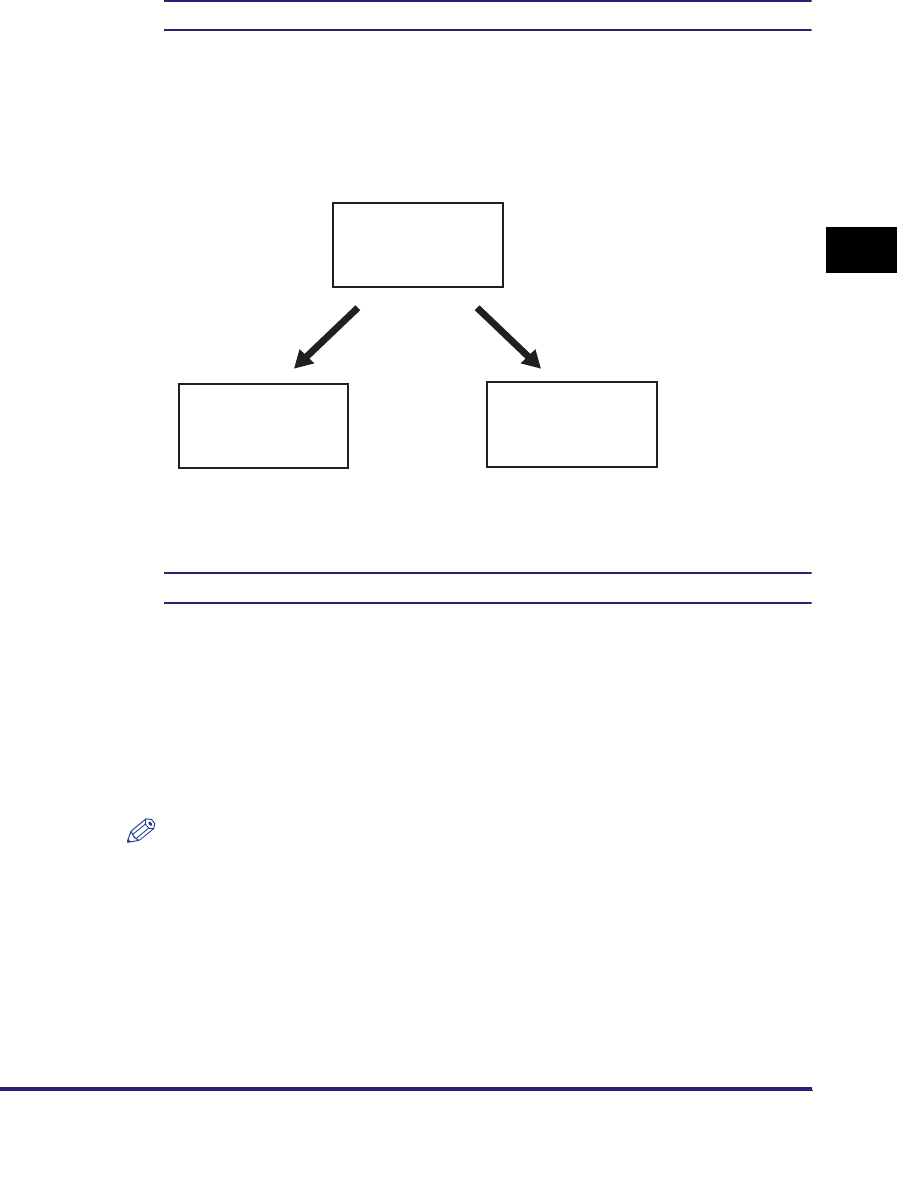
PDF1.5 Settings
3-93
3
Printer Settings Menu
Gray Compensation
On
*
, Off
This setting determines whether only black (K) toner is used.
If [On] is selected, black and gray data is printed using the black (K) toner only,
which lessens toner bleeding.
If [Off] is selected, black and gray data is printed using all four (CMYK) toners.
Gradation reproducibility of dark areas improves in comparison to [On].
Enlarge/Reduce to Fit Size
On, Off
*
This setting enlarges or reduces the original document to match the printable area
of the paper size.
If [On] is selected, the document is reduced to a page size that fits the paper size
if the page size specified in the PDF file is larger than the printable area of the
paper size. Conversely, the original document is enlarged to a page size that fills
the paper size if the page size specified in the PDF file is smaller than the
printable area of the paper size.
NOTE
•
If you specify [Auto] in 'Paper Size' using the Remote UI, this setting is not applied.
•
The PDF file page size is enlarged or reduced with the same ratio for both the
length and width.
Gray Compensation [Off]Gray Compensation [On]
Test
Test
Test
TestTest
Test


















