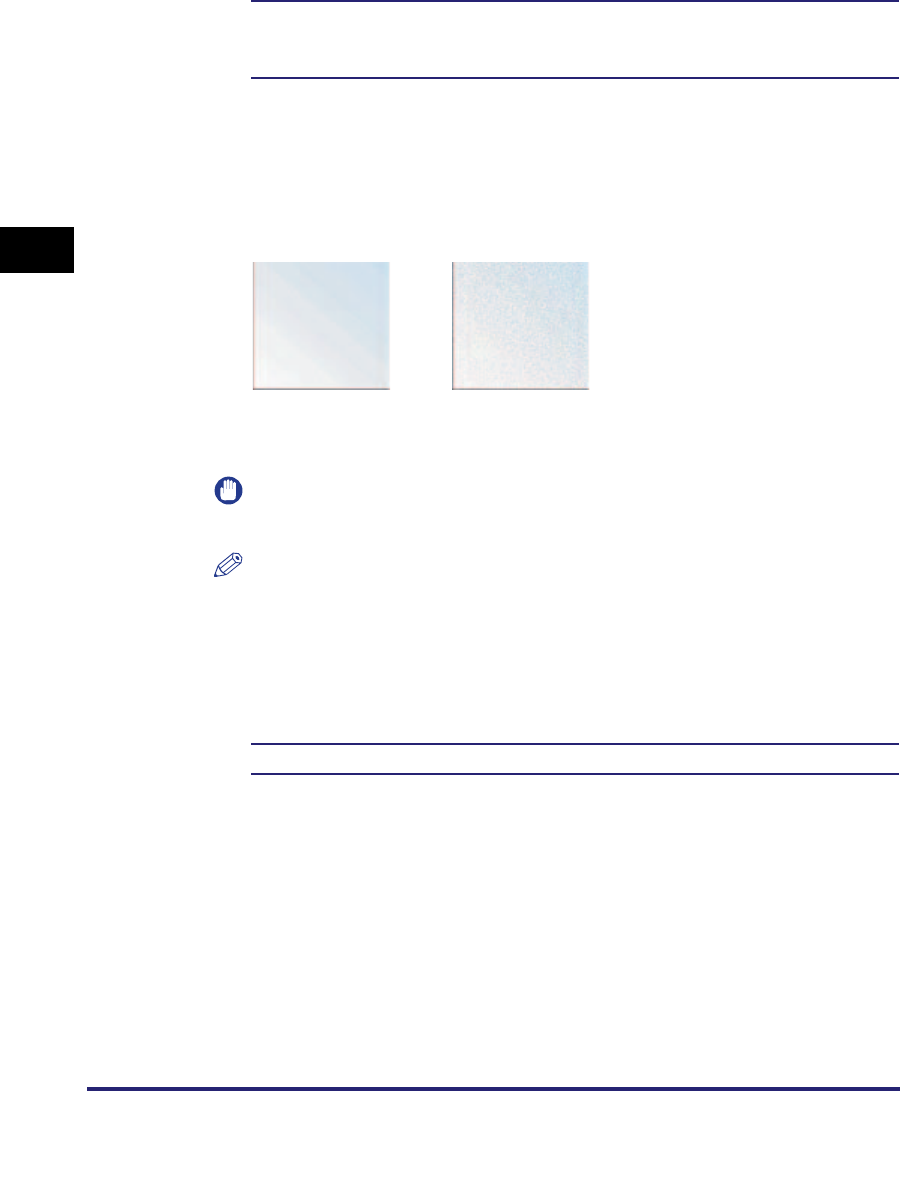
Settings Menu
3-44
3
Printer Settings Menu
Gradation Settings
Gradation: Off
*
, Smooth 1, and Smooth 2
Graphics: On
*
, Off
Image: On
*
, Off
Set this function when the gradation of graphics (illustrations made by software
applications) or images (bitmap images) does not print smoothly (the color
changes stand out).
[Smooth 2] performs a smoother gradation than [Smooth 1]. If [Smooth 1] is
selected and gradation is still not printed smoothly, select [Smooth 2]. You can
select whether to apply smoothing to graphics or image data.
IMPORTANT
This setting does not apply to text data.
NOTE
•
If [Smooth 1] or [Smooth 2] is selected, and gradation is applied to halftones,
graphics and images may appear grainy.
•
'Graphics' and 'Image' are only displayed when [Smooth 1] or [Smooth 2] is
selected.
Compressed Image Output
Output
*
, Display Error
This setting enables you to specify how the data should be treated if the data size
of the print job is too large to be stored in the machine's memory.
If [Output] is selected, the data is highly compressed (so it is able to be stored in
memory), and then the job is printed. However, the print quality may diminish.
If [Display Error] is selected, the job is canceled when the data size is too large.
Smooth 2
Off
The above gradation patterns are examples.


















