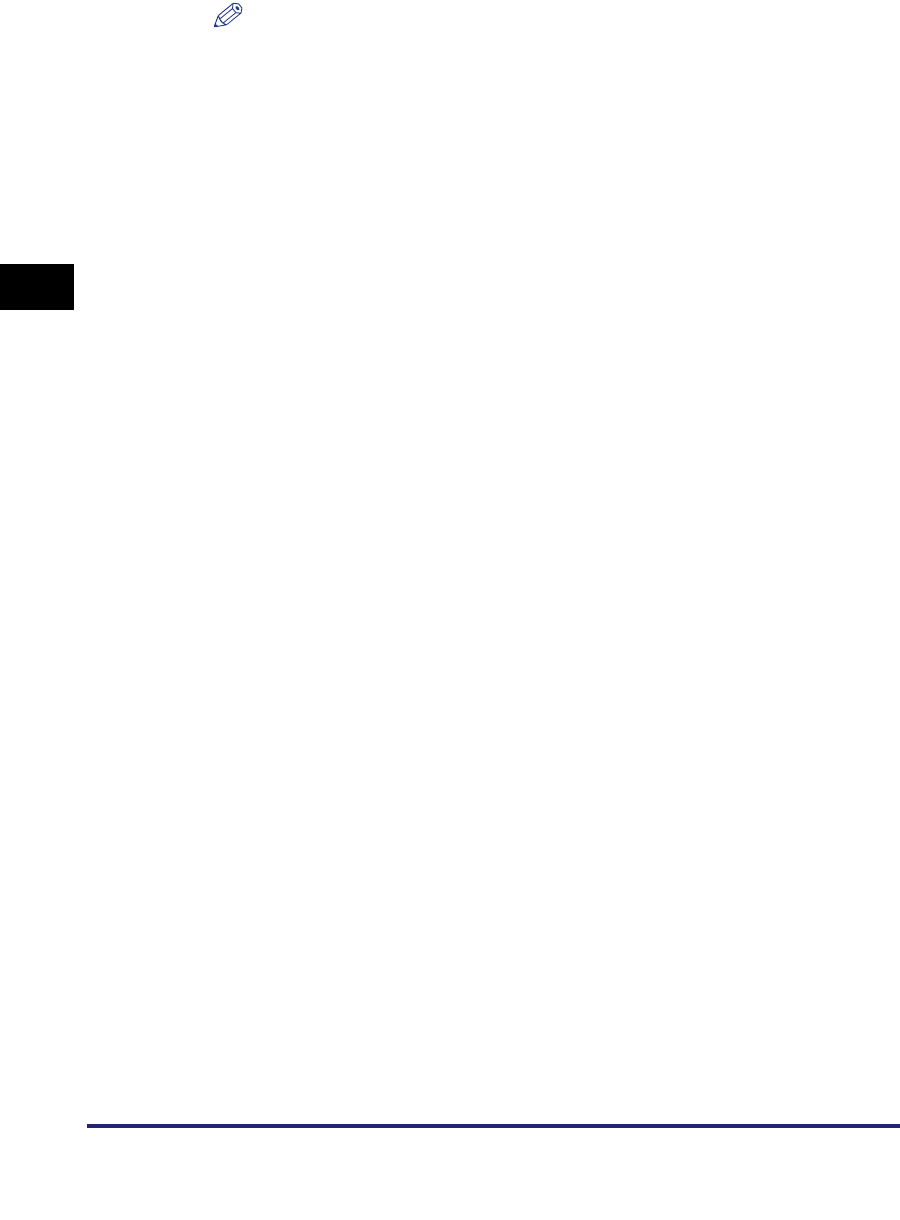
UFR II Settings
3-52
3
Printer Settings Menu
NOTE
•
'Graphics' and 'Text' can only be selected when [Smooth 1] or [Smooth 2] is
selected for Advanced Smoothing.
•
Settings for 'Graphics' and 'Text' on the touch panel display will be effective only if
'Printer Default' is set for Advanced Smoothing in the printer driver.
•
The results of Advanced Smoothing may differ depending on the characters and
graphics patterns.


















