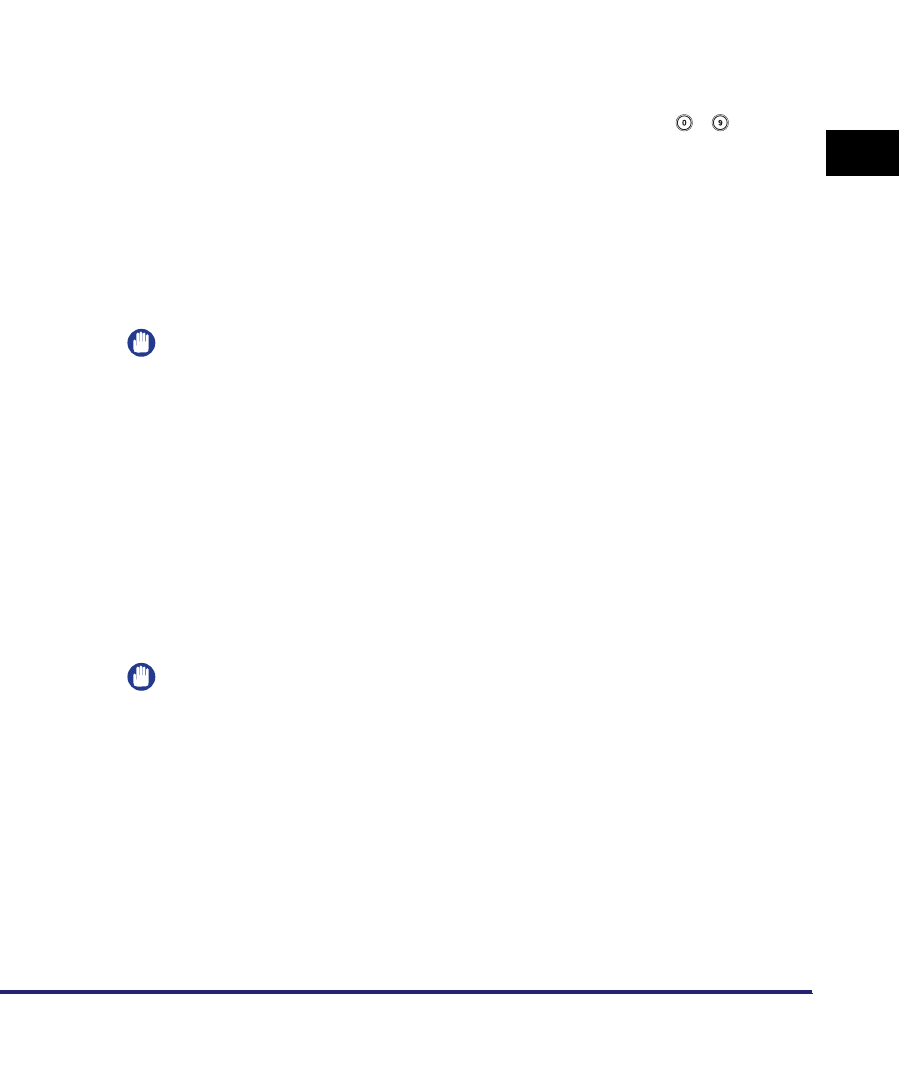
Protocol Settings
3-13
3
Using a TCP/IP Network
In the following cases, specify the proxy settings, according to the network
environment you are using:
• If you are using the optional Color PS Printer Kit
• If you are using the optional Web Access Software (The Web Access Software
is optional software for viewing web pages on the touch panel display of the
machine. For details, see the
Web Access Software User's Guide
.)
• If you connect the WebDAV client to the Internet via a proxy, when using a
WebDAV server
In [Server Address], enter a proxy server IP address or FQDN (for example,
starfish.company.com).
In [Port Number], enter the port number of a proxy server using - (numeric
keys).
If you want to use a proxy in the same domain, press [On] for <Use Proxy within
the Same Domain>.
If you want to use proxy authentication, press [Authentication Settings] ➞ [On] for
<Use Proxy Authentication> ➞ enter the user name to use for proxy
authentication in [User], and the password to use for proxy authentication in
[Password].
IMPORTANT
If the optional Color PS Printer Kit is activated, you can print a file in the PDF or PS
format by specifying its URL using the Remote UI. To print a file by specifying its
URL using the Remote UI, you need to specify the proxy settings suitable for your
environment. (Set in this step.)
17
On the IPv4 Settings screen, press [IP Address Range
Settings] ➞ specify the following.
You need to set <RX/Print Range> if you are using the Color imageRUNNER
C5185i/C4580i/C4080i, or the Color imageRUNNER C5185/C4580/C4080 with
the optional Color UFR II/PCL Printer Kit, the optional Color PS Printer Kit, the
optional Super G3 FAX Board, or the optional Super G3 Multi-Line FAX Board.
IMPORTANT
You can maintain security by setting the range of IPv4 addresses for computers
that can obtain access to the machine.
- Once you set the range of IPv4 addresses of computers on which items for the
machine can be set or browsed, it is not possible to use the Remote UI on
computers whose IPv4 addresses are not allowed; a utility on the computers
cannot be used to set or browse detailed information concerning the machine.
- Once you set the range of IPv4 addresses of computers from which data (print/
fax/I-fax job) can be sent to the machine, the machine rejects data sent from
computers whose IPv4 addresses are not allowed. (Optional equipment is
required to print or send a fax from a computer. For the equipment needed, see
"Optional Equipment and System Requirements," on p. 1-2.)


















