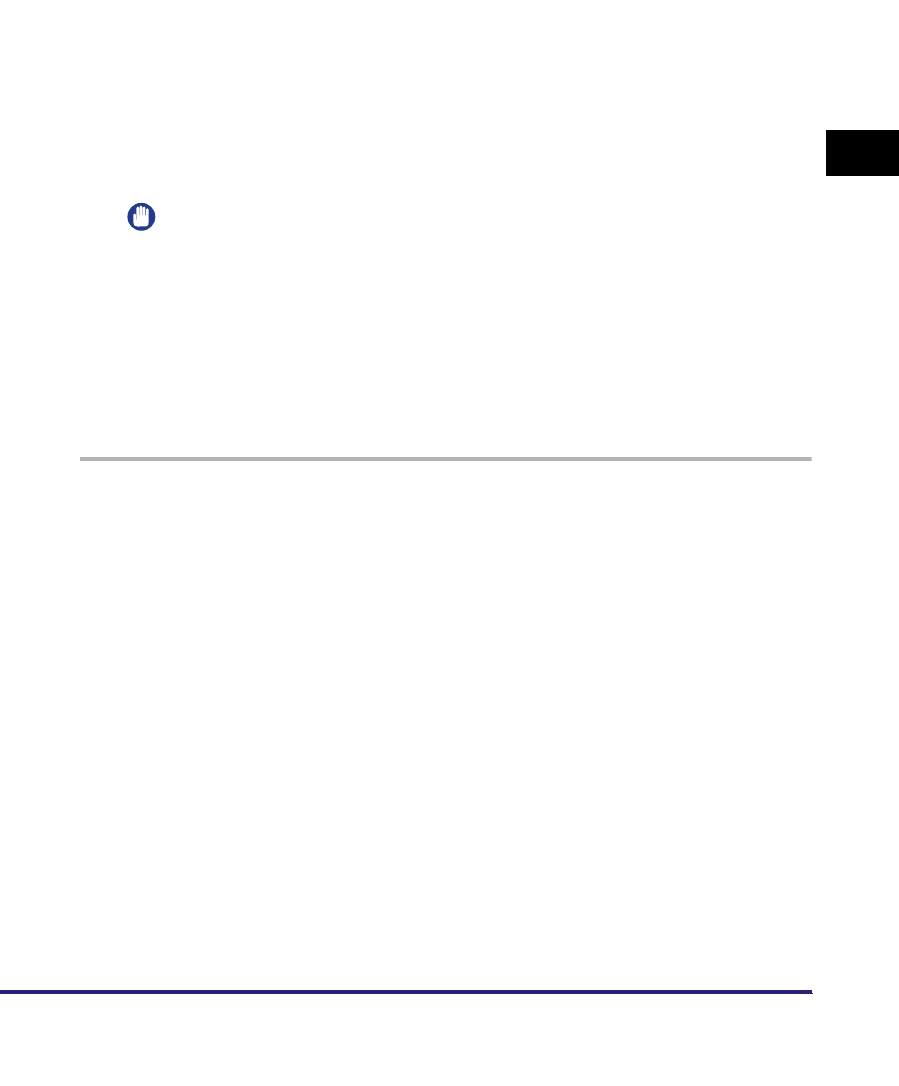
Setting Up a Computer for Printing/Sending a Fax
3-51
3
Using a TCP/IP Network
Mac OS X
1
Install the driver.
Install the driver according to the instructions in the manual for each driver.
• If you want to use the UFR II printer driver
See the
Mac UFR II Driver Guide
.
• If you want to use the PS printer driver
See the
Mac PS Driver Guide
.
• If you want to use a PS printer driver provided by Apple Inc.
For instructions on how to install the corresponding PPD file from Canon, see
the
Network Quick Start Guide
. For details about the PS printer driver, see the
documentation provided with your Macintosh.
IMPORTANT
If you are using the optional imagePASS or the optional ColorPASS, for details, see
the manual provided with the optional imagePASS or the optional ColorPASS.
UNIX
The machine supports the LPD print application for printing over TCP/IP networks.
The following procedures are only examples. The setup procedures for your
environment may differ.
1
Log in to a workstation as a superuser ➞ set up the spooling
system.
● Example using Solaris 1.x:
❑
Add the following to the /etc/printcap file:
<Print queue name>|<comment>:\
● Example using Solaris 2.x:
❑
Start the admintool utility ➞ click [Browse] ➞ [Printers] ➞ [Edit] ➞ [Add] ➞
[Access to Printer] ➞ in [Printer Name], enter the desired print queue name ➞
in [Print Server], enter the IP address or printer host name.
:lp=<device special file>:\
:sd=<spool directory>:\
:rm=<printer IP address or host name>:


















