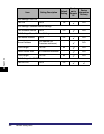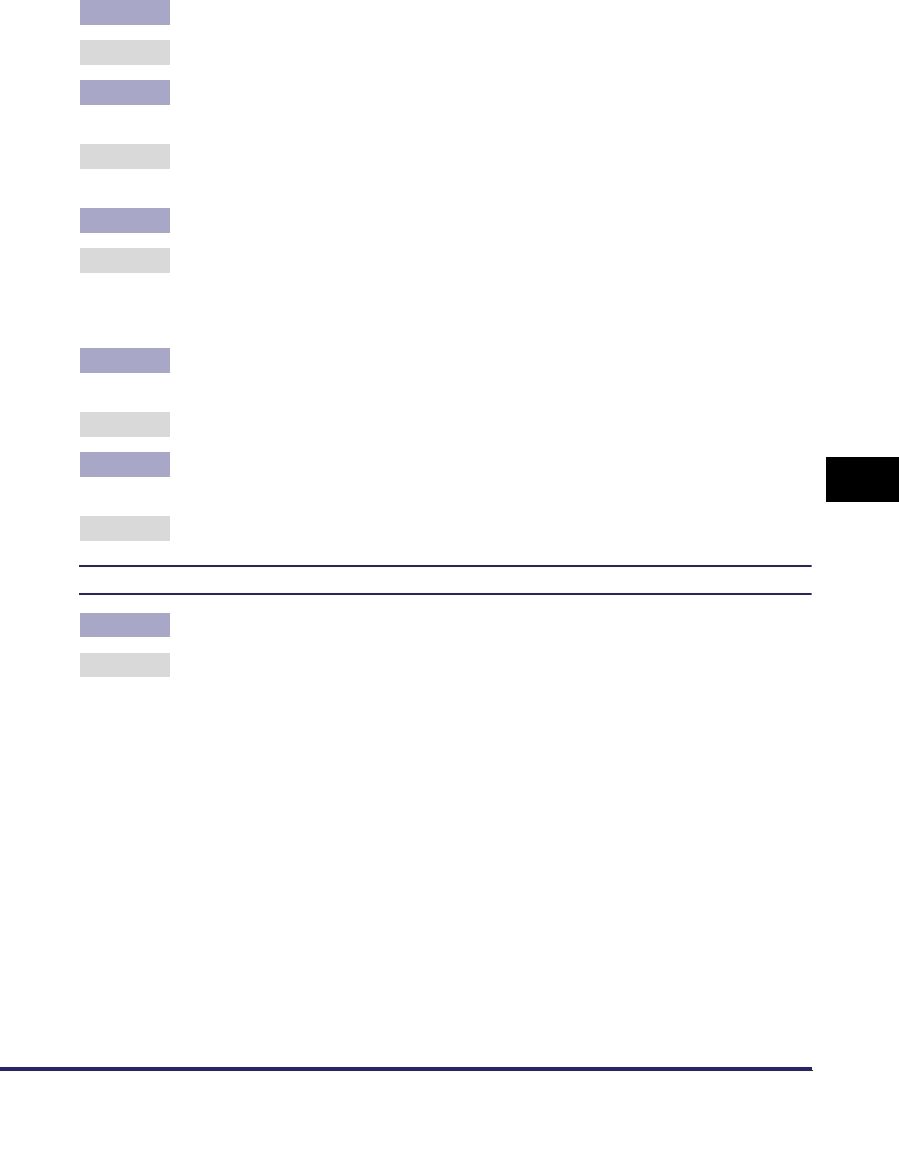
Data Sending/File Sharing Problems and Remedies
7-15
7
Troubleshooting
• Confirm the proxy server settings (see step 16 in "TCP/IP Settings (IPv4)," on
p. 3-3.)
Cause 2 Access to the destination was denied.
Remedy Check the settings of the WebDAV server.
Cause 3 The machine tried to access the destination via a proxy server without using
SSL encrypted communication.
Remedy Press [Off] for <Use Chunked Encoding with WebDAV Sending>. (See the
Sending and Facsimile Guide.)
Cause 4 The proxy server failed to communicate with the upstream server.
Remedy Check the following:
• Check the settings of the WebDAV server.
• Check the settings of the proxy server.
Cause 5 Accroding to the request from the WebDAV client, the HTTP protocol version
which is not supported by the WebDAV server is used.
Remedy Check the settings of the WebDAV server.
Cause 6 The disk space on the WebDAV server was insufficient to process the request
from the WebDAV client.
Remedy Free up sufficient disk space on the WebDAV server.
<Cannot connect. > is displayed when you try to send to a WebDAV server.
Cause Proxy server authentication failed.
Remedy See step 16 in "TCP/IP Settings (IPv4)," on p. 3-3 to confirm the settings of the
proxy server.